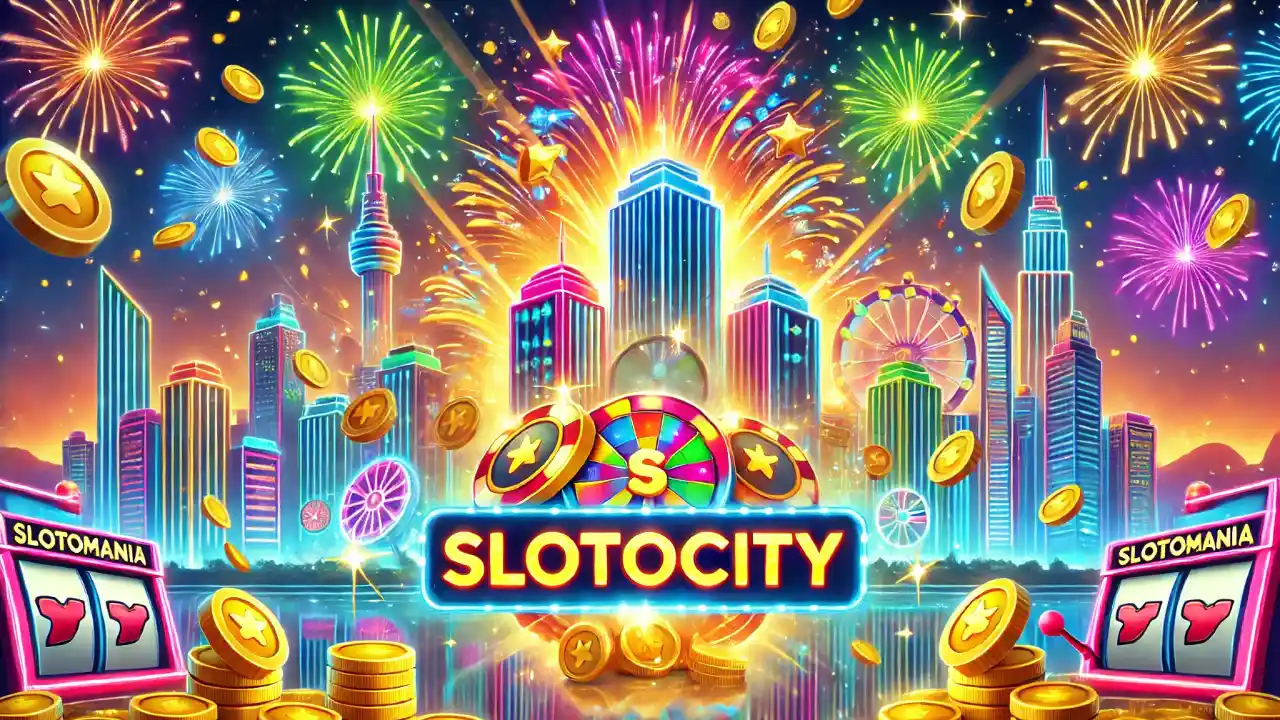Can You Fully Reset Slotomania?
First things first: Slotomania does not offer a built-in reset option. This means that once your game progress is tied to your account (whether through Facebook or email login), there’s no official way to erase your progress and start from scratch on that account.
However, there are some workarounds you can use if you’re determined to restart or reset your Slotomania experience.
1. Unlink or Use a New Facebook Account
One of the simplest ways to reset your Slotomania progress is by using a new Facebook account to log into the game. Since your Slotomania progress is often synced to your Facebook account, starting fresh with a different account will essentially give you a blank slate.
Steps:
- Log out of Facebook: Open the Slotomania app, go to the settings, and log out of your current Facebook account.
- Create a new Facebook account: Set up a new Facebook profile, which will act as a fresh Slotomania profile.
- Log into Slotomania with your new Facebook account: Open Slotomania and log in using your new Facebook account details. This will create a new game account linked to your new Facebook profile.
By doing this, you can play from scratch while keeping your original game progress on your old Facebook account.
2. Uninstall and Reinstall the Game
If you’ve been playing Slotomania without connecting to Facebook, your game progress is typically stored on your device. Uninstalling and reinstalling the app might help you start over, but this method only works for players who haven’t synced their game with an account.
Steps:
- Uninstall Slotomania: Go to your device’s app store and uninstall the Slotomania app.
- Clear cache and data (optional): If you’re using an Android device, go to Settings > Apps > Slotomania > Storage and tap “Clear Cache” and “Clear Data” to ensure no game data is stored locally.
- Reinstall Slotomania: Download and reinstall Slotomania from the App Store (iOS) or Google Play Store (Android).
- Start fresh: Open the game, and if your previous progress wasn’t saved to Facebook or your email, you’ll start with a brand new game.
Note: This method only works for users who haven’t linked their game to an account (Facebook, email, etc.). If you log back into the same account, your old progress will be restored.
3. Contact Slotomania Support
If you’re facing a technical issue or there’s a specific reason you want to reset your account, reaching out to Slotomania’s customer support is a good option. While they may not be able to fully reset your game, they can help with account issues, data restoration, and any bugs or problems you’re experiencing.
Steps to Contact Support:
- Open Slotomania.
- Go to the Settings (usually represented by a gear icon).
- Scroll down to Support or Help.
- Submit a request explaining your situation.
Slotomania’s support team is known for being responsive, and they may offer solutions to any challenges you’re facing with your account.
4. Create a New Email Account
If you’ve linked your Slotomania account to an email instead of Facebook, a good way to reset your progress is by creating a new email and signing up with that account. This allows you to begin a new game without carrying over your previous progress.
Steps:
- Log out of Slotomania: In the app settings, log out of your current email-linked account.
- Create a new email account: Set up a fresh email on a provider like Gmail, Yahoo, or Outlook.
- Sign up with the new email: Open Slotomania and register with your new email, giving you a completely new game account.
This method is similar to the Facebook workaround and allows you to start a new Slotomania journey.
5. Use a Different Device
Another way to restart Slotomania is by installing the game on a different device (like a tablet or another phone) where your previous progress hasn’t been synced.
Steps:
- Download Slotomania on the new device.
- Open the app and start playing without logging into any previous accounts.
- If you want to keep this new progress, you can link it to a fresh Facebook or email account to avoid data loss.
Using a different device essentially gives you the opportunity to start Slotomania from scratch.
While Slotomania doesn’t have a built-in reset button, there are several methods to start fresh or reset your experience depending on how you’ve been playing. The simplest approach is to create a new Facebook or email account and link it to the game. For players who haven’t linked their accounts, uninstalling and reinstalling the game could offer a fresh start.
If your goal is to fix a technical issue or you’re having problems with your account, contacting Slotomania’s support team can provide additional solutions.
Keep in mind that some progress, especially purchases or special achievements, may be tied to your original account, and resetting could mean losing those perks. Be sure to back up any data or purchases if necessary before making any major changes.
Enjoy your fresh Slotomania experience!