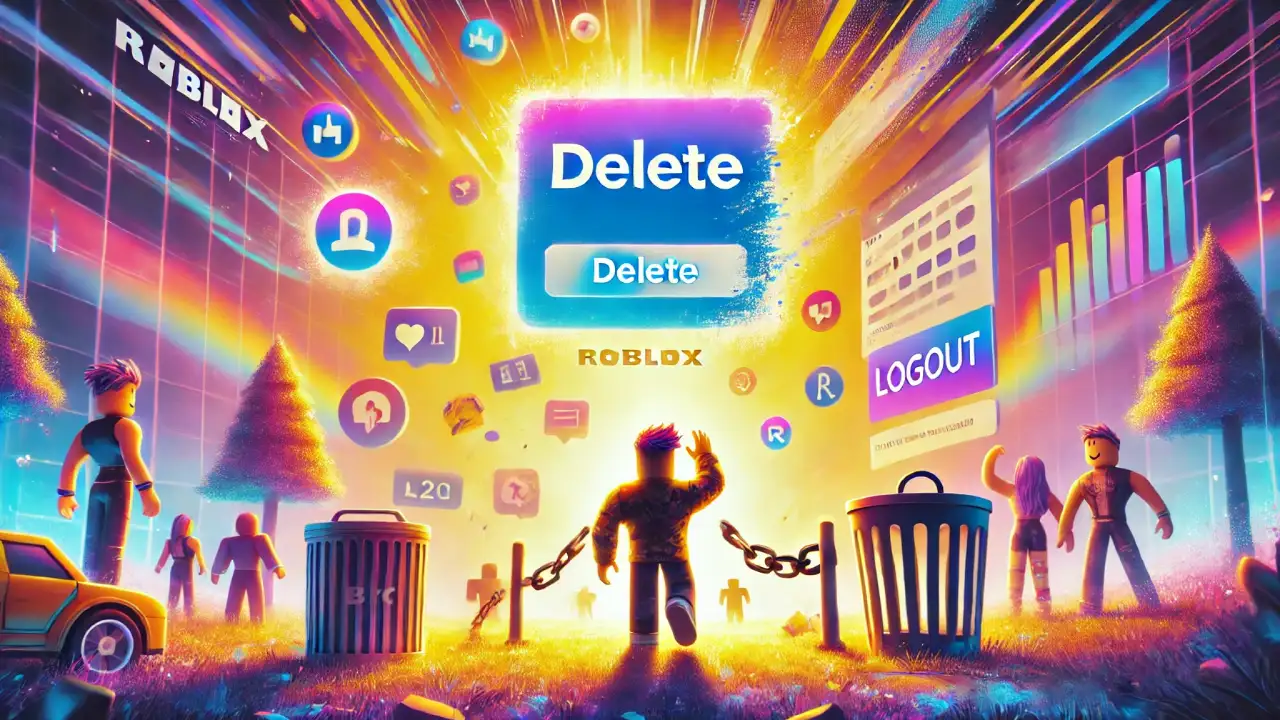Steps for Deleting a Roblox Account Successfully
1. Contact Roblox Support
The most direct way to delete your Roblox account is by reaching out to Roblox Support. Follow these steps:
- Step 1: Go to the Roblox Support page.
- Step 2: Fill out the form with your contact information. Make sure to use the email address associated with your Roblox account.
- Step 3: Under “Issue Details,” select “Account Hacked or Can’t Log In” from the “Help Category” dropdown.
- Step 4: In the description box, clearly state that you want to delete your account. Mention your username and any relevant details to help the support team process your request.
After submitting the form, Roblox Support will review your request and typically respond within a few business days. Once they verify your information, they can proceed with deleting your account.
2. Inactivity Method
If you’re not in a hurry to delete your account, you can simply stop using it. Roblox has a policy where accounts that remain inactive for an extended period may be deleted automatically. However, this process can take over a year, and there’s no guaranteed timeframe for when or if your account will be deleted.
3. Remove Personal Information
If you’re unable to delete your account or prefer not to wait for Roblox Support, another option is to remove your personal information from the account:
- Step 1: Log in to your Roblox account.
- Step 2: Go to your account settings by clicking the gear icon in the upper-right corner.
- Step 3: Under the “Account Info” tab, replace your personal information with random data. Change your username, email, and any other identifiable details.
- Step 4: Delete any saved payment methods under the “Billing” tab.
While this won’t delete your account, it will make it essentially unusable and disconnected from your personal information.
4. Deactivate Through Parental Controls
If your Roblox account was created under parental supervision, the parent can request deactivation:
- Step 1: Log in to the parent account linked to the Roblox account.
- Step 2: Go to the account settings of the child’s account.
- Step 3: Contact Roblox Support from the parent account, requesting the deletion of the child’s account. Provide the necessary details, such as the child’s username.
This method is particularly useful for parents who want to manage their child’s online activity.
While Roblox doesn’t offer a simple delete button, you can still delete your account by contacting Roblox Support or taking other measures to protect your privacy. Whether you’re stepping away from Roblox permanently or just want to remove your presence from the platform, these methods will help you achieve your goal. Remember to take any necessary precautions to secure your personal information before proceeding with account deletion.