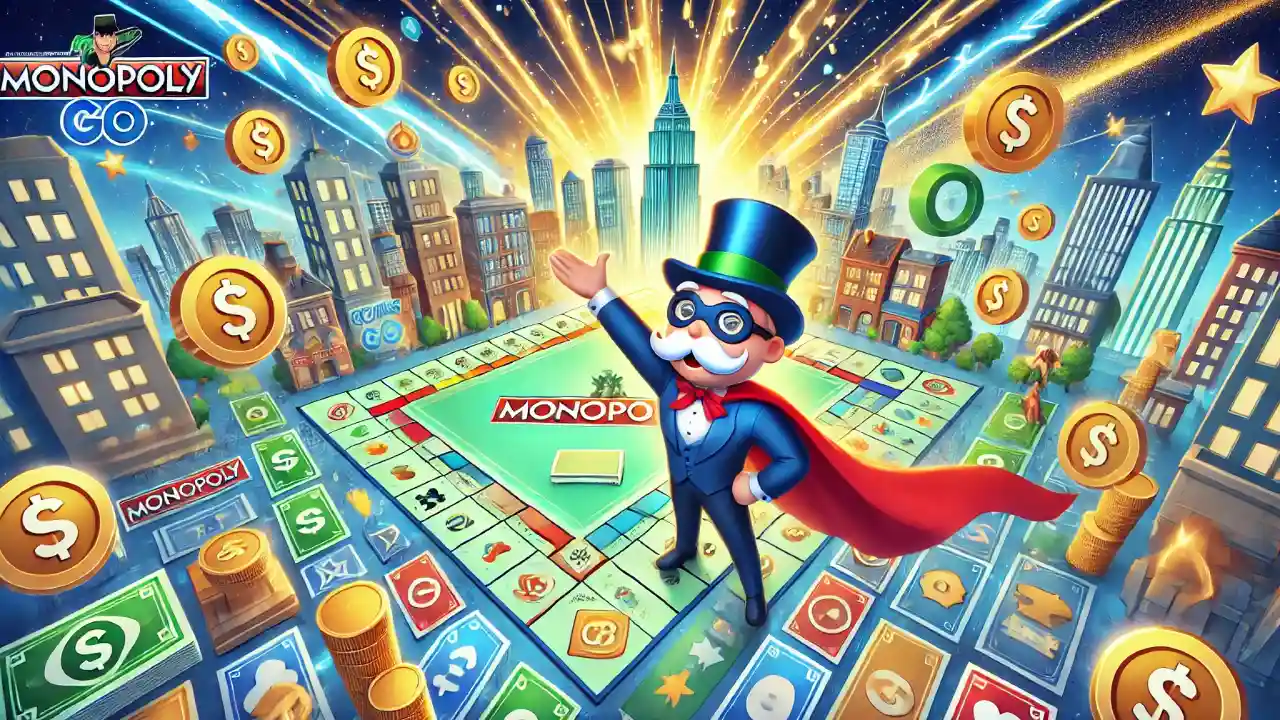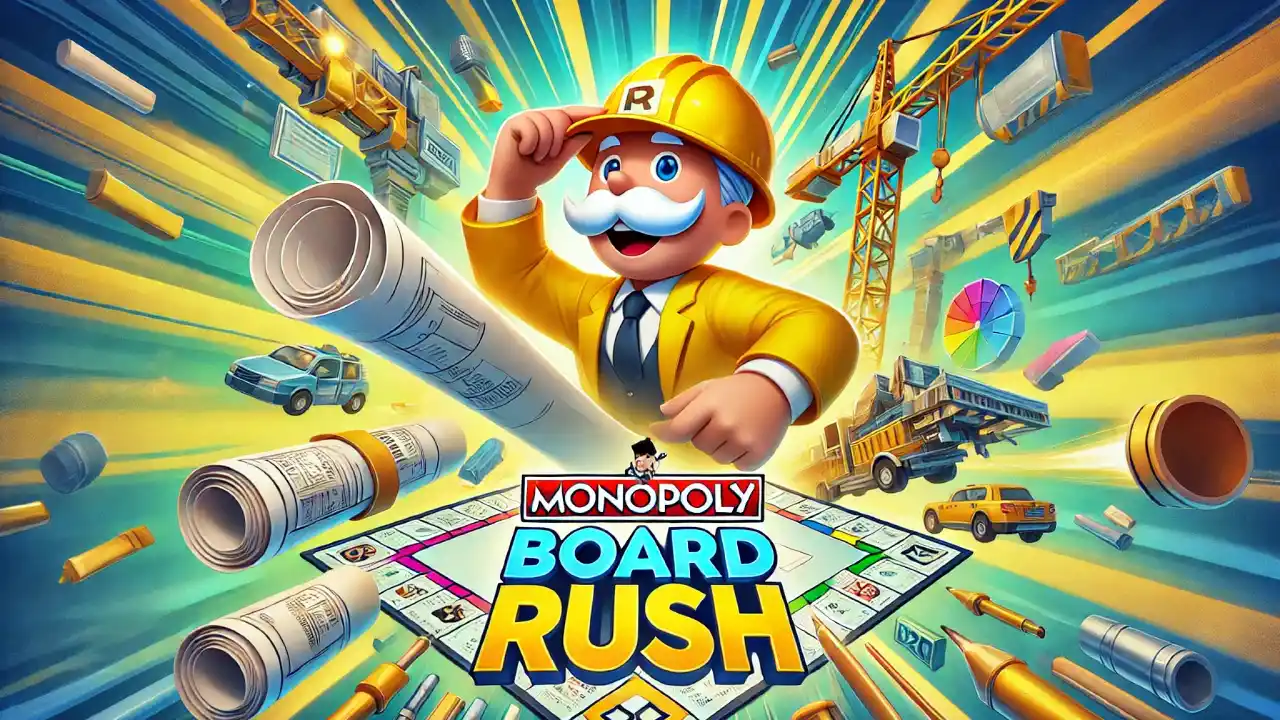How to Use Airplane Mode Glitch?
To play Monopoly GO on airplane mode and use it to your advantage, enable airplane mode, roll the dice until you get the “No Internet” message, and write down the numbers you rolled. You can use these numbers again when you reconnect to the internet. Here’s a detailed guide for Android and iOS users, incorporating the latest updates.
Step-by-Step Guide for Android Users
- Open Monopoly GO: Launch the game on your device.
- Enable Airplane Mode: Pull down the notification bar from the top of your screen and tap the airplane mode icon. This disables all internet connections.
- Start Rolling: Roll the dice and note down each roll. You can usually roll 1 or 2 times before the “No Internet Connection” message appears.
- Close the App: Once the “No Internet Connection” message pops up, close the Monopoly GO app.
- Clear App Data:
- Go to your phone’s Settings.
- Navigate to Apps and find Monopoly GO.
- Tap on Storage and then Clear Data.
- Reconnect to the Internet: Turn off airplane mode to reconnect to the internet.
- Restart the Game: Open Monopoly GO again. The game will reload without remembering the rolls you made in airplane mode.
- Use the Recorded Rolls: Utilize the numbers you wrote down to strategically plan your next moves. Note: The sequence of numbers is specific to the multiplier you used when rolling. For example, if you recorded 2, 5, and 7 using the x100 multiplier, these numbers will only be accurate for the x100 multiplier. Changing the multiplier will yield different results.
Step-by-Step Guide for iOS Users
- Open Monopoly GO: Launch the game on your iPhone.
- Enable Airplane Mode: Swipe up (or down on some models) to access the Control Center and tap the airplane mode icon.
- Start Rolling: Roll the dice and write down each number. You’ll get 1 or 2 rolls before the “No Internet Connection” message appears.
- Close the App: When the “No Internet Connection” message shows up, close the Monopoly GO app.
- Uninstall the App: Press and hold the Monopoly GO app icon until it wiggles, then tap the ‘X’ to delete it.
- Reconnect to the Internet: Turn off airplane mode to reconnect to the internet.
- Reinstall the Game: Go to the App Store, redownload Monopoly GO, and launch the game.
- Use the Recorded Rolls: Use the numbers you noted down to plan your next rolls strategically. Note: The sequence of numbers is specific to the multiplier you used when rolling. For example, if you recorded 2, 5, and 7 using the x100 multiplier, these numbers will only be accurate for the x100 multiplier. Changing the multiplier will yield different results.
Updated Process for Airplane Mode Glitch
Recently, Scopely updated the game, affecting the airplane mode glitch. Now, you get only 1 or 2 rolls before needing to restart the game. Here’s how to manage this:
- Repeat the Airplane Mode Process: After each set of rolls, close the app, clear the data or uninstall (depending on your device), and restart the game.
- Consider Using VPNs: Some players have reported success using VPNs to bypass these restrictions. Experiment with different VPNs and server locations for better results.
Stay Persistent: Although it’s more tedious now, this method can still be effective. Keep noting down the rolls, restarting the game, and using those numbers to your advantage.