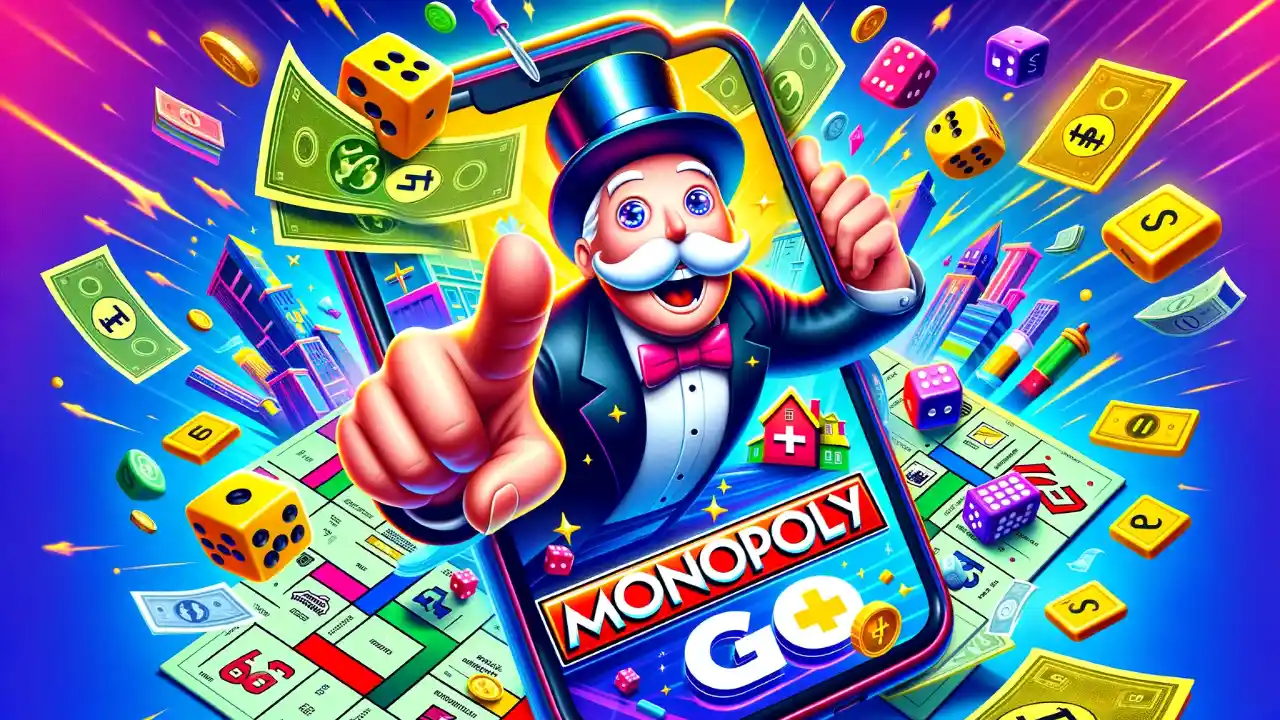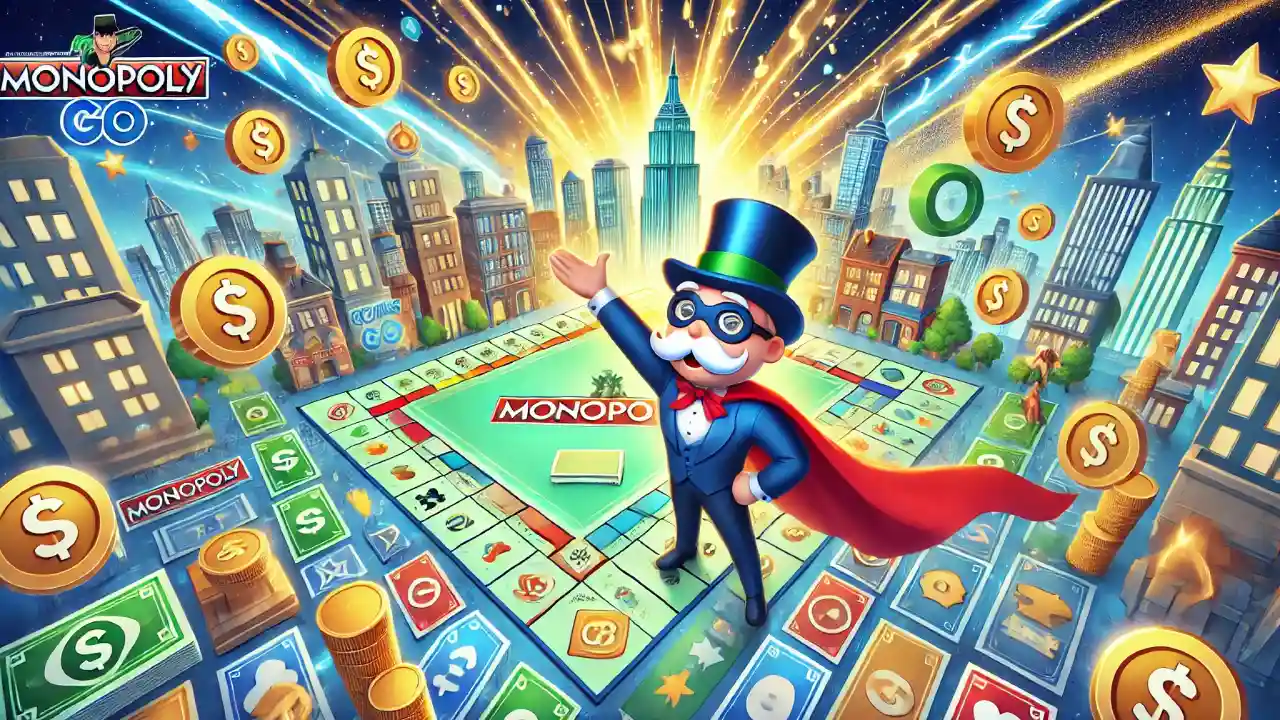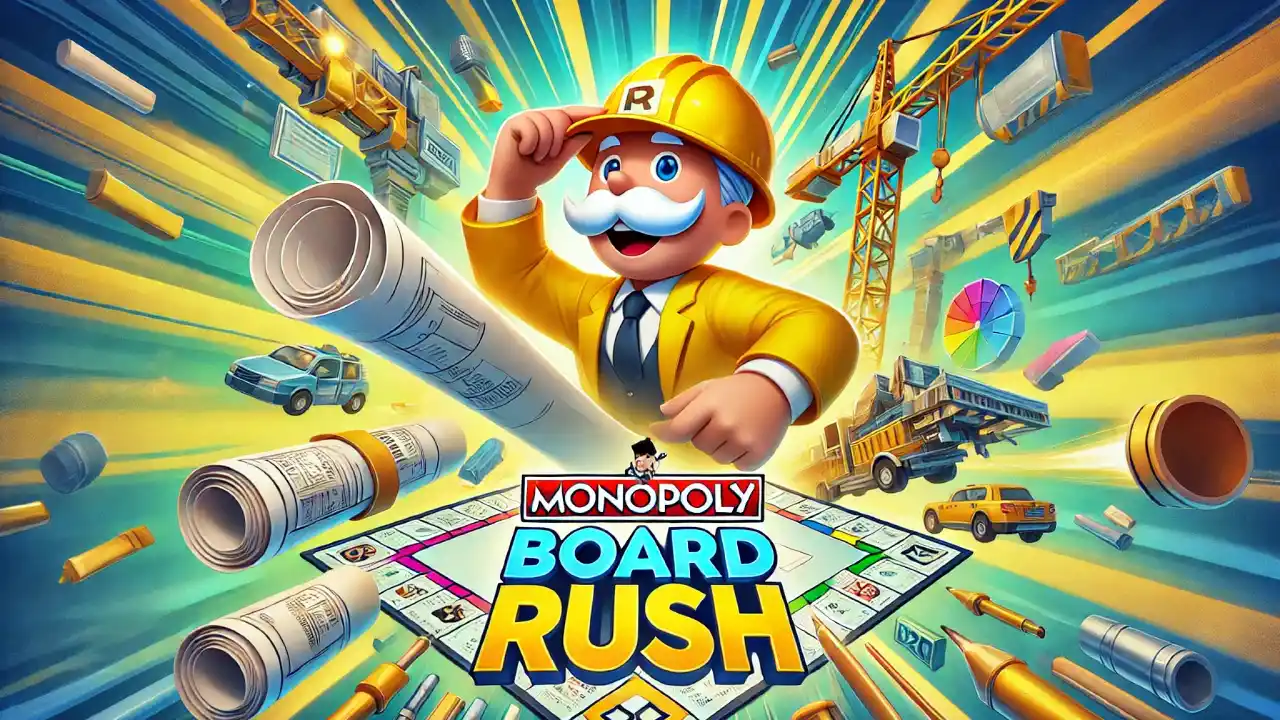Step-by-Step Guide to Creating a Monopoly GO Account
Step 1: Download the App
Before you can create an account, you need to download the Monopoly GO app on your mobile device. The app is available for free on both the App Store for iOS devices and Google Play Store for Android devices.
- Open the App Store or Google Play Store on your device.
- Search for “Monopoly GO.”
- Tap the “Download” or “Install” button to get the app.
Step 2: Launch the App
Once the app is installed, locate the Monopoly GO icon on your home screen or app drawer and tap it to open the game.
Step 3: Begin the Account Creation Process
When you open the app for the first time, you’ll be greeted with a welcome screen. Here’s how to proceed:
- Tap on the “Create Account” or “Sign Up” button, usually located at the bottom of the screen.
- You may be prompted to choose a login method. Common options include signing up with an email address, using your Facebook account, or logging in with your Apple or Google account. Choose the method that you prefer.
Here, you can find out if you can have more than one Monopoly GO account.
Step 4: Enter Your Details
If you choose to sign up with an email address:
- Enter your email address in the designated field.
- Create a strong password that you will remember. Make sure it meets any specified requirements (such as including a mix of letters, numbers, and special characters).
- Tap “Next” or “Continue.”
If you choose to sign up using Facebook, Apple, or Google:
- Follow the on-screen prompts to link your chosen account to Monopoly GO.
- You may need to grant the app permission to access certain information from your chosen account.
Step 5: Set Up Your Profile
After entering your details or linking your account, you’ll need to set up your player profile:
- Choose a unique username or nickname that will represent you in the game.
- Select an avatar from the provided options or upload your own if the app allows.
Step 6: Complete the Tutorial
Monopoly GO usually includes a short tutorial to help new players get acquainted with the game mechanics. Follow the instructions provided to learn the basics of gameplay and understand how to navigate the app.
Step 7: Start Playing!
Once you’ve completed the tutorial, you’re ready to start playing Monopoly GO. Explore the various game modes, participate in events, and start building your virtual empire.
Tips for a Smooth Start
- Verify Your Email: If you signed up with an email address, check your inbox for a verification email from Monopoly GO. Click the link in the email to verify your account and unlock all features.
- Connect with Friends: Link your account to your social media profiles to find and connect with friends who are also playing Monopoly GO. This can enhance your gaming experience and provide opportunities for multiplayer matches.
- Stay Updated: Enable notifications for Monopoly GO to stay informed about new events, updates, and special offers.
Creating a new Monopoly GO account is a straightforward process that only takes a few minutes. By following these simple steps, you’ll be on your way to enjoying one of the most popular mobile adaptations of the classic Monopoly game. So, download the app, set up your account, and start playing today!