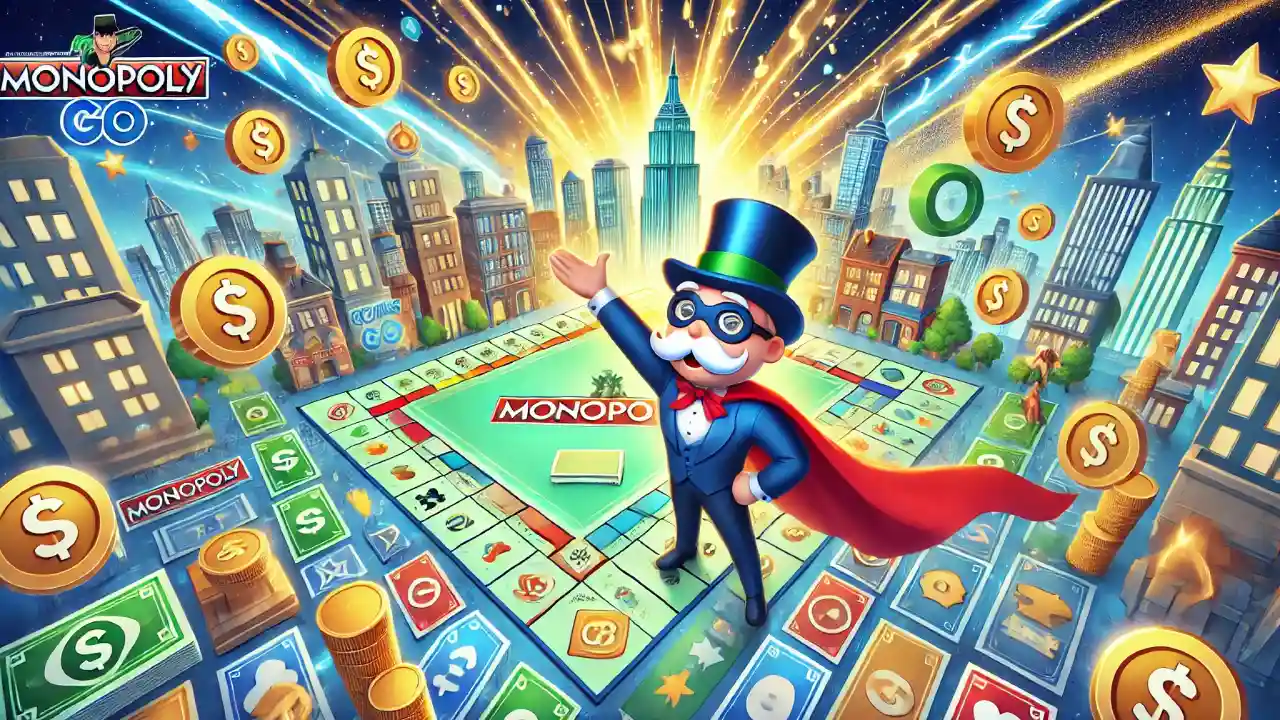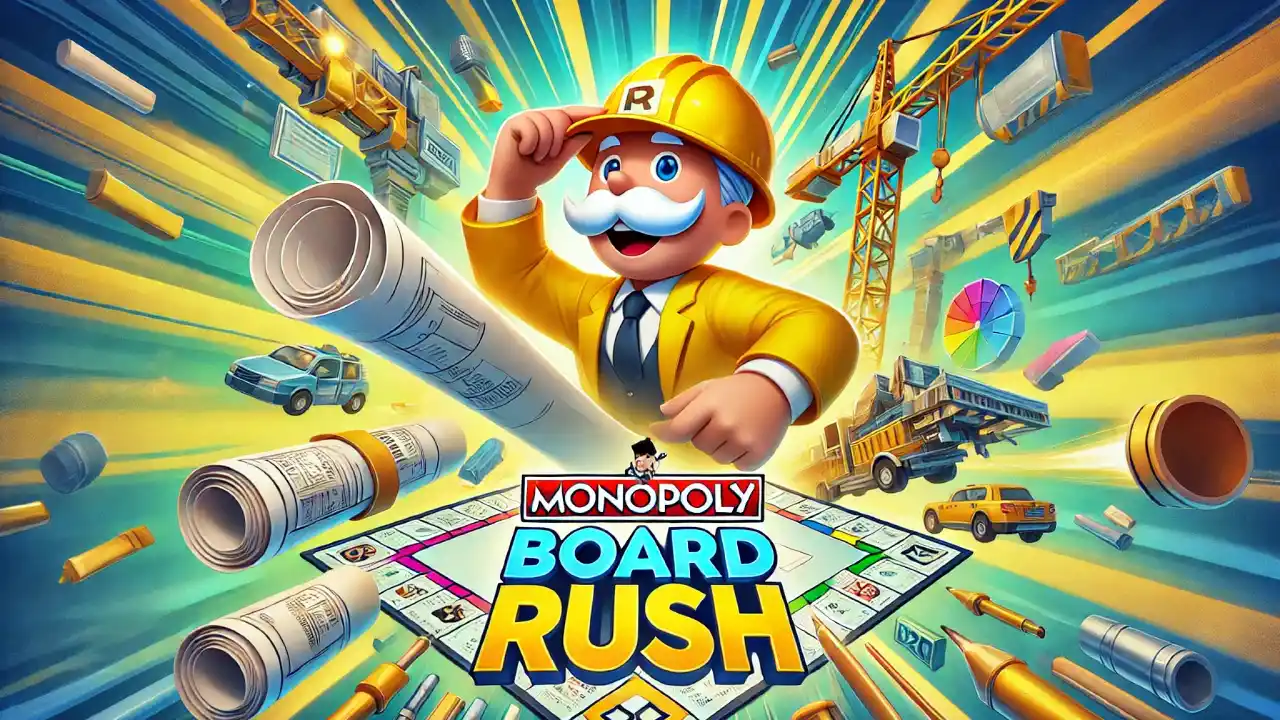Required Steps for Changing the Name
Open Monopoly GO
Start by launching the Monopoly GO app on your mobile device. Make sure you are logged into your account to access all the features.
Access Your Profile
Once you’re in the game, locate the “Profile” icon. This is usually found on the main menu or home screen. Tap on this icon to open your profile page.
Edit Profile
On your profile page, look for the “Edit Profile” button. This button allows you to make changes to your personal information, including your name.
Change Your Name
Tap on the “Edit Profile” button, and you will see a field labeled “Name” or “Username.” Tap on this field to activate the text input. Delete your current name and type in your new desired name.
Save Changes
After entering your new name, look for the “Save” or “Confirm” button. Tap on it to save your changes. Your new name will now be updated and displayed on your profile.
Verify the Change
To ensure that your name change was successful, go back to your profile page and check if your new name is displayed. You can also verify this by looking at the leaderboard or any other section where your name appears.
Why Change Your Name?
Changing your name in Monopoly GO can enhance your gaming experience in several ways:
- Personalization: A unique name can make your profile stand out and reflect your personality.
- Correct Mistakes: If you made a typo or want to change an old name that you no longer like, updating it can make your profile more appealing.
- Rebranding: Sometimes, you might want to rebrand yourself with a new name, especially if you have changed your in-game strategy or persona.
What New Name to Choose?
- Be Creative: Choose a name that reflects your personality or interests. This makes your profile unique and memorable.
- Keep It Appropriate: Make sure your new name adheres to the game’s guidelines and is appropriate for all audiences.
- Avoid Special Characters: Some games might not support special characters or emojis in usernames. Stick to letters and numbers to avoid any issues.
- Check Availability: Ensure that your desired name is not already taken by another player to avoid any conflicts.
How to Find Monopoly GO Username?
To find your username in Monopoly GO, start by launching the app and logging into your account. Navigate to the “Profile” icon on the main menu or home screen, where your username will be displayed at the top of the profile page or next to your profile picture.
Alternatively, you can check the “Friends” section by tapping the “Friends” icon on the main menu, where your username will also be shown along with your friend code.
Knowing your username is important for adding friends, engaging with the community, and contacting customer support if needed. If you encounter any issues, try restarting the app or contacting customer support for assistance.