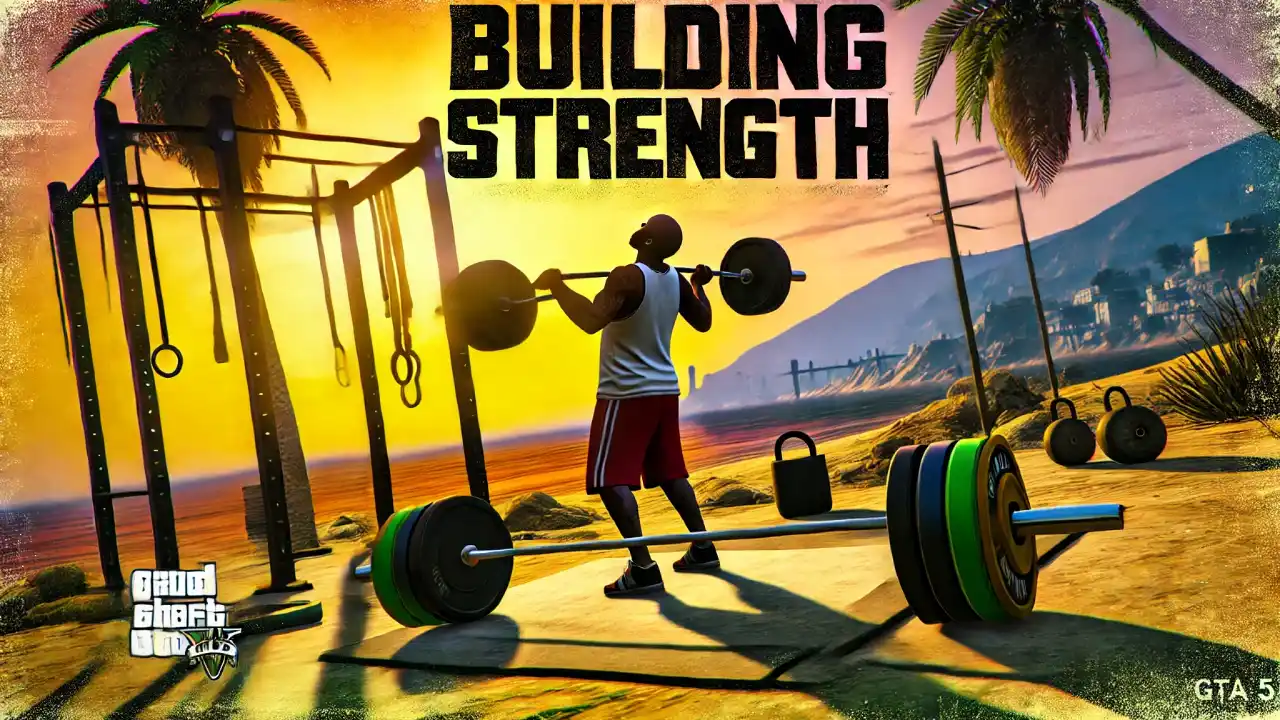Default Personal Vehicles for Each Character
Each protagonist in GTA 5 Story Mode has a default personal vehicle that is permanently tied to their character:
- Michael: Obey Tailgater
- Franklin: Bravado Buffalo S
- Trevor: Canis Bodhi
These vehicles will always spawn near your character’s safe house and can’t be swapped out for another vehicle.
Storing Additional Vehicles
If you want to use different vehicles regularly, you can store them in garages specific to each character. Here’s how:
- Find a Vehicle: Steal or purchase a vehicle that you’d like to keep.
- Drive to the Garage: Each character has access to a garage where you can store vehicles:
- Michael: Garage near his mansion.
- Franklin: Garage in Los Santos.
- Trevor: Garage in Sandy Shores.
- Park the Vehicle Inside: Once inside, exit the vehicle. It will now be saved as part of your garage inventory.
Things to Keep in Mind
- Vehicle Loss: If a stored vehicle is destroyed, abandoned, or left in a mission, it may disappear permanently. Unlike GTA Online, Story Mode does not offer tracking or insurance for vehicles.
- Garage Limits: Each character’s garage has limited storage space. If the garage is full, adding a new vehicle will replace one of the existing ones.
Using Mods to Set Personal Vehicles
For PC players, mods like the “Character Vehicle Mod” allow you to assign any vehicle as a personal vehicle, offering features such as tracking, customization, and respawning. Here’s how to use them:
- Install a Mod Manager: Download a mod installer such as OpenIV.
- Download the Mod: Find a trusted mod, like “Character Vehicle Mod”.
- Follow Instructions: Install the mod according to the provided guide and start customizing your personal vehicles.
Why Personal Vehicles Matter
Your personal vehicle is more than just transportation; it adds personality and functionality to your character’s experience. Whether cruising in style or blazing through missions, tailoring your vehicle collection enhances the fun of the game.
With these tips, you can take full control of your vehicle collection in GTA 5’s Story Mode.