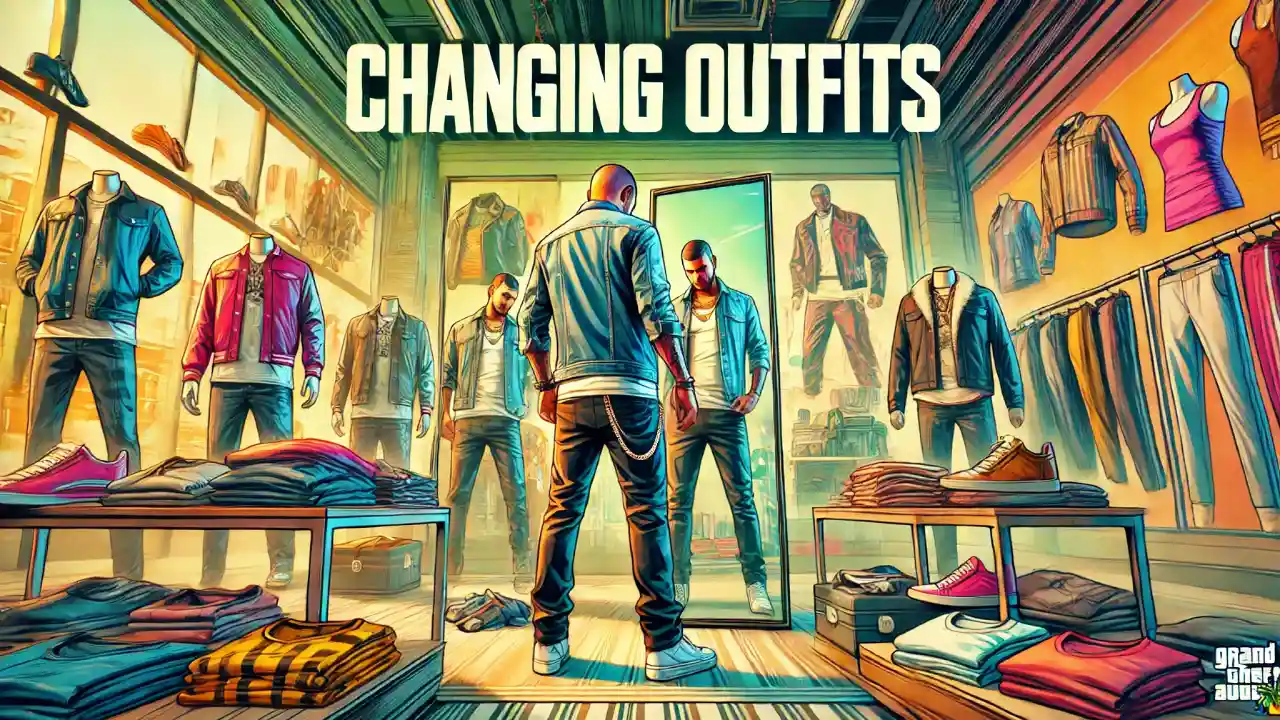How to Save Outfits in GTA 5 Online
Saving outfits is a feature exclusive to GTA Online, as story mode doesn’t include a direct way to save custom outfits. Here’s a step-by-step guide on how to save your favorite outfits in GTA Online.
- Head to a Clothing Store, Apartment Wardrobe, or Ammu-Nation:
- Clothing Store: Go to any clothing store in Los Santos, such as Binco, Ponsonbys, or Suburban.
- Apartment Wardrobe: If you own an apartment or house in GTA Online, you can access your wardrobe there to save outfits.
- Ammu-Nation: Some Ammu-Nation stores with fitting rooms also allow you to save outfits.
- Customize Your Outfit:
- Use the in-game menu to browse through clothing options, including tops, pants, shoes, accessories, and masks.
- Mix and match items until you have the look you want. You can also add saved accessories and items from past events or unlocks for a personalized style.
- Save the Outfit:
- After creating your outfit, go to the “Outfits” section in the store or wardrobe menu.
- Select “Edit Saved Outfits” (or similar options, depending on the platform).
- Choose an empty slot to save your outfit and give it a name (like “Heist Gear,” “Casual,” or any custom name you like).
- Confirm to save your outfit. Now it will be accessible whenever you want to switch to that look quickly.
- Access Your Saved Outfits:
- Once saved, you can access your outfits easily:
- Open the Interaction Menu by pressing M on PC, the Touchpad on PlayStation, or the View button on Xbox.
- Go to “Style,” select “Outfit,” and scroll through your saved outfits to instantly change your character’s appearance.
- Once saved, you can access your outfits easily:
How to Save Outfits in GTA 5 on PS5, PS4, Xbox, and PC
Saving outfits works similarly across all platforms, with the main difference being the button for the Interaction Menu. Here’s a breakdown by platform:
- PlayStation (PS4 and PS5):
- Visit a clothing store or wardrobe.
- Use the Touchpad to open the Interaction Menu to access saved outfits.
- Go to “Style,” then “Outfit,” and select the desired saved outfit.
- Xbox (Xbox One and Xbox Series X/S):
- Visit any clothing store, wardrobe, or Ammu-Nation with a fitting room.
- Press the View button on the controller to open the Interaction Menu.
- Navigate to “Style,” then “Outfit,” and choose your saved outfit.
- PC:
- Head to a clothing store or wardrobe.
- Press M to open the Interaction Menu.
- Go to “Style,” select “Outfit,” and pick the saved outfit you want.
Tips for Saving and Managing Outfits in GTA 5 Online
- Save Outfits for Specific Missions:
- Consider saving mission-specific outfits, like tactical gear for heists, streetwear for general gameplay, and formal attire for casino visits. Switching between them can make gameplay smoother and add some role-playing fun.
- Label Outfits for Quick Access:
- Use clear names like “Heist,” “Beach,” or “Casual” to make switching faster. This is helpful if you save multiple outfits and want to quickly find the right look.
- Add Accessories:
- Sunglasses, hats, and masks can be saved with your outfits. These accessories not only add style but can also offer minor gameplay benefits, like adding a layer of anonymity during heists.
- Update Outfits with New Gear:
- Whenever you unlock new clothing or accessories (such as those from events or DLC updates), update your saved outfits. Just load the outfit, make the changes, and re-save it in the same slot.
- Use Outfits for Roleplaying:
- Many players enjoy role-playing in GTA Online. Consider creating themed outfits to suit different scenarios, like a firefighter look, police uniform, or beachwear for casual sessions.
How to Delete or Replace Saved Outfits
If you’ve filled up your outfit slots or want to update an old look, you can easily delete or replace outfits:
- Go to “Edit Saved Outfits”:
- In a clothing store or wardrobe, select the option to “Edit Saved Outfits.”
- Select the Outfit Slot:
- Choose the slot you want to replace or delete. If replacing, simply save a new outfit in that slot.
- Confirm Changes:
- Confirm your choice to delete or replace the outfit. This frees up a slot for new outfits or allows you to update an existing look.
Saving outfits in GTA 5 Online on PS5, PS4, Xbox, and PC is a great way to keep your style organized and accessible. Simply head to a clothing store or wardrobe, customize your look, and save it in an outfit slot for easy access. Use the Interaction Menu to quickly switch outfits for missions, role-playing, or just to match the vibe of Los Santos. With these steps, you’ll always have the perfect look ready for any adventure in GTA 5 Online!