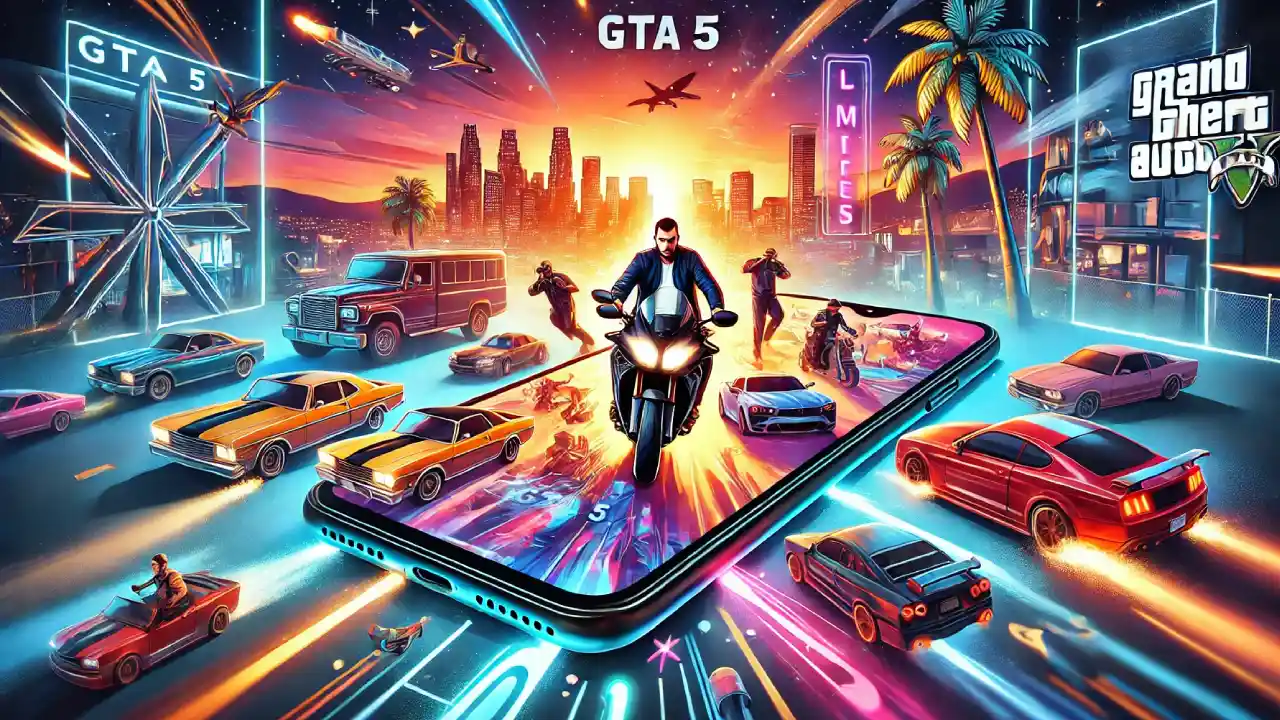Is There an Official GTA 5 Mobile Version?
As of now, Rockstar Games has not released an official version of GTA 5 for Android or iOS. GTA 5 was initially developed for consoles and PC, which require much more processing power than most mobile devices currently offer. Because of the game’s large open-world map, high-quality graphics, and extensive system requirements, Rockstar has kept GTA 5 on platforms that can handle the game’s demanding specs.
While we may see a mobile version in the future as technology advances, Rockstar has not announced any plans to release GTA 5 for mobile as of yet.
Workarounds for Playing GTA 5 on Mobile
Although there’s no official mobile version, several methods allow you to stream and play GTA 5 online on your mobile device. Here’s a look at the most popular ways to play GTA 5 on mobile.
- Using Remote Play with a Console
If you own a PlayStation or Xbox console with GTA 5 installed, you can use remote play features to stream the game to your mobile device. Here’s how:- For PlayStation: Download the PS Remote Play app on your Android or iOS device. After signing into your PSN account, you can link your console and stream GTA 5 to your phone.
- For Xbox: Download the Xbox app on your mobile device, sign in to your Xbox Live account, and access your console through the app to stream and play GTA 5.
Note: For the best experience, connect your mobile device and console to a strong Wi-Fi network to avoid lag or connection issues.
- Cloud Gaming Services
Cloud gaming services have become a popular way to play high-end PC and console games on mobile. Here are two of the best options for GTA 5:- Xbox Cloud Gaming (Game Pass): Xbox Game Pass Ultimate subscribers can use Xbox Cloud Gaming to play GTA 5 (if it’s currently available in the Game Pass library) on mobile. Download the Xbox Game Pass app, sign in, and search for GTA 5 to start playing.
- NVIDIA GeForce Now: GeForce Now is a cloud gaming service that lets you stream PC games to various devices, including mobile. If you own GTA 5 on a compatible platform like Steam, you can play it on your phone through GeForce Now.
- Both services require a stable internet connection and may require a subscription fee, but they offer a convenient way to enjoy GTA 5 on the go.
- Steam Link (PC Users)
If you own GTA 5 on Steam, the Steam Link app is another option for playing on mobile. With Steam Link, you can stream any game from your PC to your phone over Wi-Fi. Here’s how to set it up:- Download the Steam Link app on your mobile device.
- Connect your phone to the same Wi-Fi network as your PC.
- Launch Steam on your PC, open Steam Link on your phone, and pair the devices.
- Select GTA 5 from your game library to start streaming.
- Steam Link works best when both devices are on a high-speed Wi-Fi connection, ideally 5GHz, for smooth gameplay.
Pros and Cons of Playing GTA 5 on Mobile
Playing GTA 5 on mobile can be convenient, but there are some trade-offs compared to playing on console or PC.
- Pros:
- Play GTA 5 on the go using mobile streaming.
- Compatible with existing GTA 5 copies on console or PC.
- Allows access to the full game without needing a console or monitor.
- Cons:
- Requires a stable, fast Wi-Fi connection for smooth gameplay.
- Some cloud gaming services may have additional subscription costs.
- Controls on mobile can be challenging without a controller.
While there isn’t an official GTA 5 mobile version, you can still play it on your phone by using streaming methods like console remote play, cloud gaming services, or Steam Link. These options allow you to explore Los Santos on the go, but remember that you’ll need a fast and stable internet connection for the best experience. If you’re a GTA fan who wants the freedom of mobile play, these solutions provide a fun way to access GTA 5 anywhere, anytime.