Why This Guide Works
This isn’t guesswork. The tips come from an experienced player who recorded a practical walkthrough (video embedded below). We’ve turned the key advice into a clean, step-by-step plan that fits how Coins2Cash tracks progress and rewards.
Step-by-Step Tips & Tricks (Faster Progress)
These aren’t “story steps” in the game UI – they’re actionable optimizations that help you reach milestone rows sooner.
1) Grind a Full Week Before Selling/Resetting
Play a solid week with no resets/selling. It slows early profits, but your long-term gains improve significantly.
2) Prioritize Quests First
Always open the Quests panel before tapping.
- Example: “Upgrade SHIB 400x” – set the multiplier to 100 (under the piggy icon), then blast through upgrades.
- Spending a few minutes here yields speedups, resources, and compounding boosts.
3) Sell Odd Rows, Push Even Rows
Odd-numbered rows don’t pay Satoshis. If you open an odd row (e.g., Row 9), sell it and push to the next even row. Focus your progress on even rows.
4) Collect “Fly-By” Freebies Constantly
Keep an eye on the items drifting across the top (Satoshis, gift bags, etc.). They add up. If you own the auto-collector (“golden” server), make sure it’s enabled – but the $5 weekly sub is not recommended for value; cancel if you have it.
5) Upgrade the Right Bonuses (Tap + Coin Income)
When boosting, focus on:
- Tap Income Bonus
- Coin Income Bonus
If you’re in it for the long game, max Offline Income as well so you earn while AFK.
6) Super Upgrades Don’t Reset – Invest Nodes Smartly
“Super” upgrades (bought with red nodes) persist through resets.
- Target a big multiplier (e.g., 12× more) before splurging elsewhere.
- Good path: Multiplier → Pickaxe (then more multiplier).
- Don’t burn nodes to finish one-off missions; save for permanent power.
7) Chest → Managers Progression
Early node spending priority:
- Chests (to build out your coins/managers foundation)
- Then Managers
If you’re stacked on nodes, save 120 for a guaranteed Legendary.
8) Time Your Sells (Cooldown)
If you feel like selling mid-run, note the ~25-minute wait. Use that time to AFK, then sell and restart efficiently.
9) Use Events as Light AFK Boosters
Events can drip you extra Satoshis. Keep them rolling, grab ×2 when available, and prioritize Offline % and Coin Income. Don’t over-invest your active time here – treat it as bonus income.
10) Free Satoshis in the Shop
Check the shop every 4–5 hours for the free Satoshis claim. It’s small, steady fuel.
Milestones That Pay You on Coins2Cash
Important: Reward amounts below are examples only. The final payout depends on your country (e.g., US vs. France vs. Canada). Always confirm the exact amounts in your Coins2Cash dashboard.
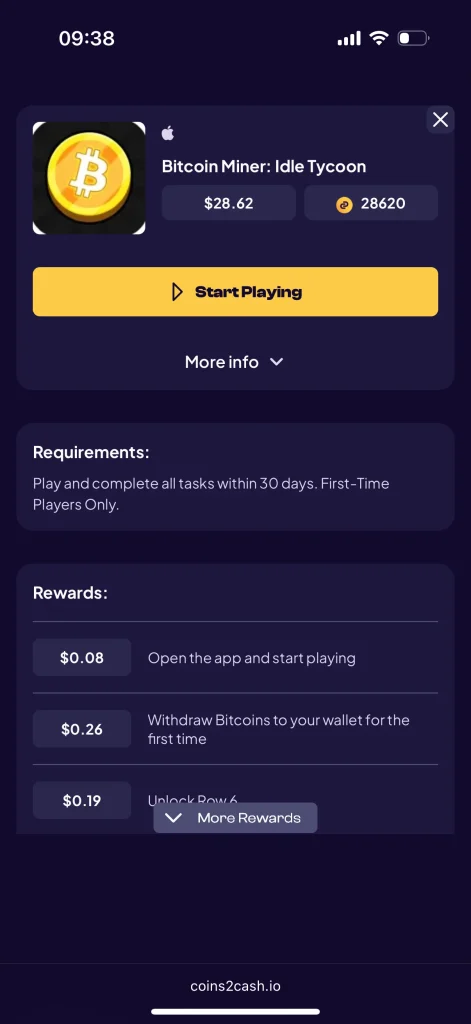
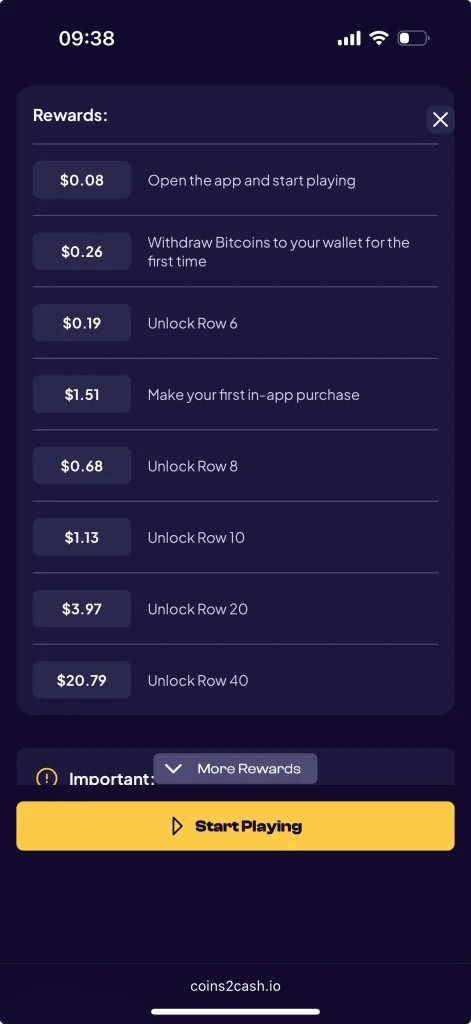
Requirements: Complete all tasks within 30 days. First-time players only.
How to Claim Your Rewards on Coins2Cash
- Open the Coins2Cash lobby and select Bitcoin Miner: Idle Tycoon.
- Tap Start Playing and grant any tracking permissions so progress is recorded.
- Complete the tasks above.
- Re-open Coins2Cash after each milestone to sync your progress and see coins credited.
- Redeem your coins (1,000 C2C coins = $1):
- Go to Cashout → and choose a payout method.
- Available options include Visa (min $2), PayPal (min $0.01), Apple (min $5), Google Play (min $5), PlayStation (min $10), Xbox (min $5), Amazon (min $2), eBay (min $5), Netflix (min $25), and more.
- Select the amount that matches your balance, confirm details, and submit.
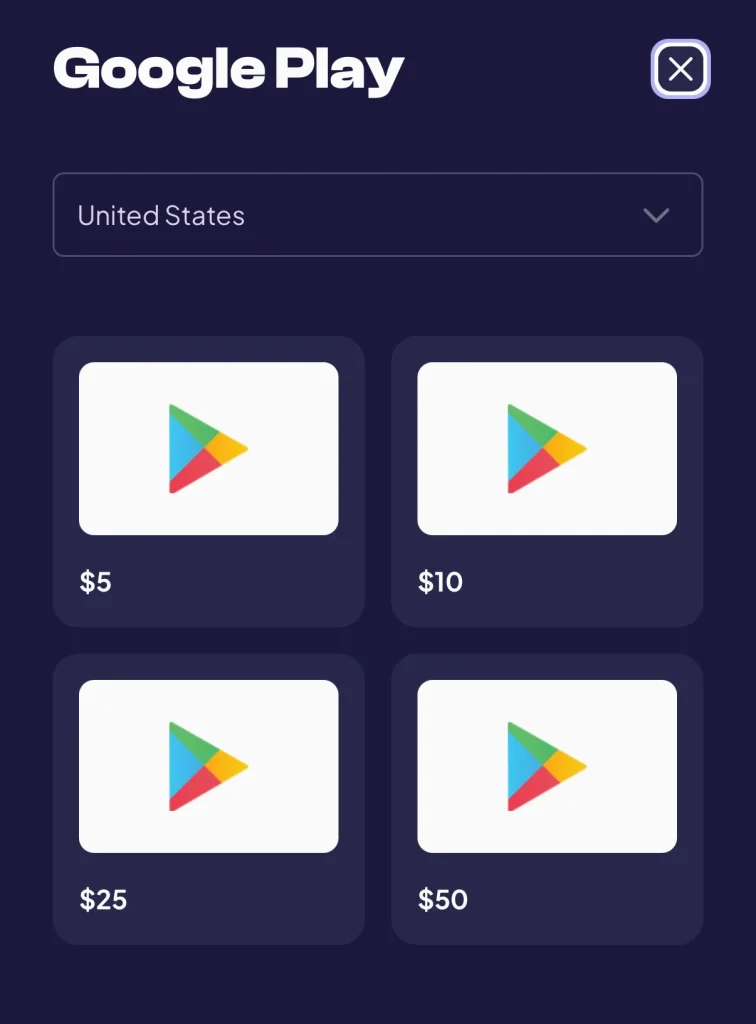
Notes: minimums depend on the payout method.
Important Notes & FAQs
- Country matters: Final payouts vary by location. Always check your local rates in the dashboard.
- New accounts only: Offers generally require a fresh install with no prior progress.
- Play window: Finish within 30 days to unlock all rewards.
- In-app purchase step: Optional – but it’s part of the payout ladder if you want the extra bonus. If you don’t want to spend out of pocket, learn the step-by-step in our guides to getting a free Google Play gift card and a free Apple gift card.
Prefer Watching? Here’s the Video
If you like learning by watching, here’s the original tips & tricks video this guide is based on:







1 comment
Marko Draganic
yes!