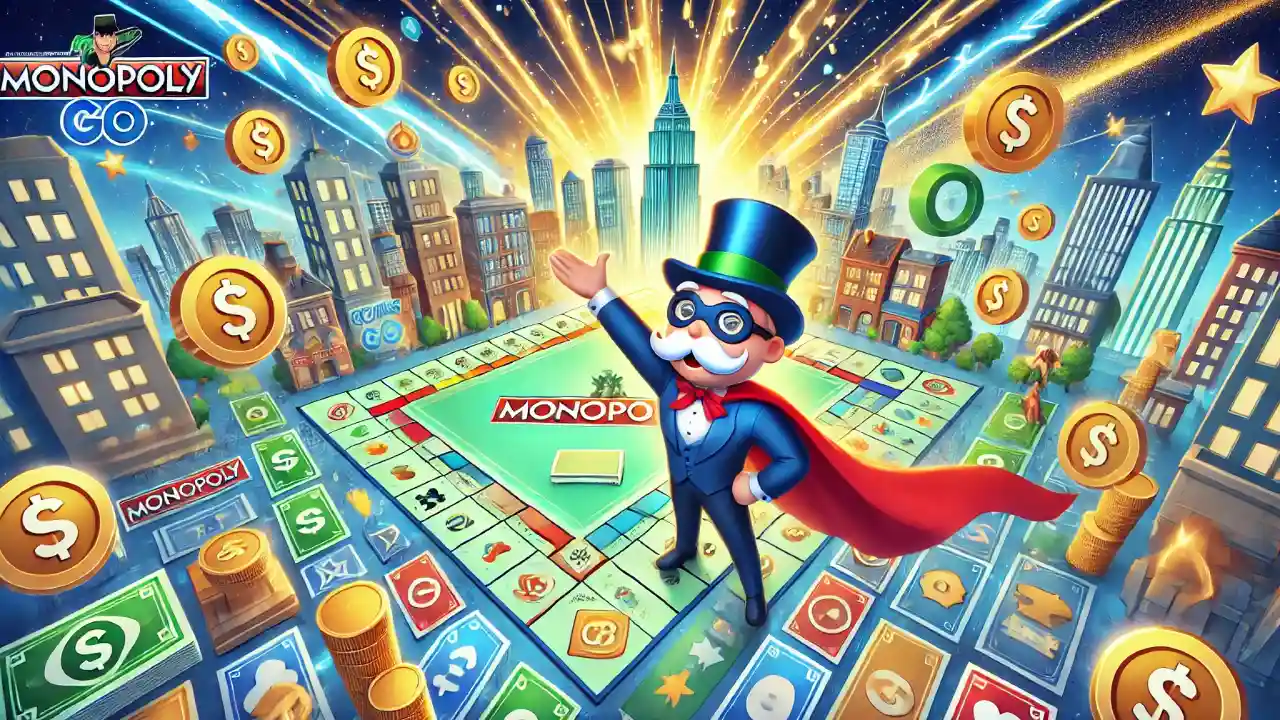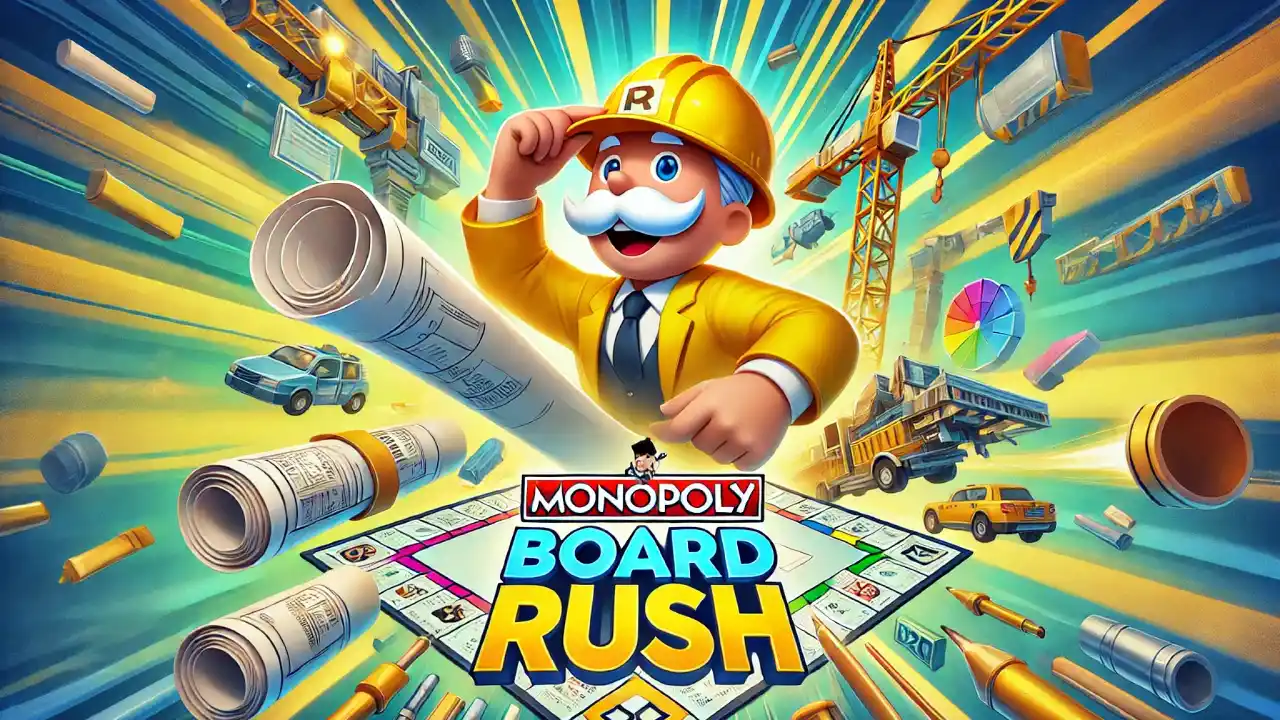To change your account in Monopoly GO, sync your current game progress, log out from the settings menu, then log in with the new account, ensuring the game progress matches the intended account.
Step 1: Understand the Account System
Monopoly GO may link your game progress to your social media or email account. Identify which account your progress is connected to before attempting to switch.
Step 2: Sync Your Current Account
Ensure your current game progress is synced with your account: Open Monopoly GO and go to the settings menu. Look for the option to link or sync your account (usually with Facebook, Google, or an email). Follow the prompts to ensure your game progress is saved.
Step 3: Log Out from Your Current Account
To switch accounts: Go to the settings menu in Monopoly GO. Find the logout option and confirm your action.
Step 4: Log In with the New Account
After logging out:
Restart Monopoly GO. At the login screen, choose to log in with the desired account (social media or email). Follow the on-screen instructions to access the game with your new account.
Step 5: Verify Account Switch
Once logged in with the new account, verify that the game progress corresponds to the account you intended to switch to. If the progress doesn’t match, ensure you’ve logged in with the correct account and that the game data is properly synced.
Troubleshooting Tips
- If you encounter issues while switching accounts, check your internet connection, and ensure you’re entering the correct account credentials.
- For any persisting problems, contact Monopoly GO’s customer support for assistance.
If you want to recover your account, read more about it here.