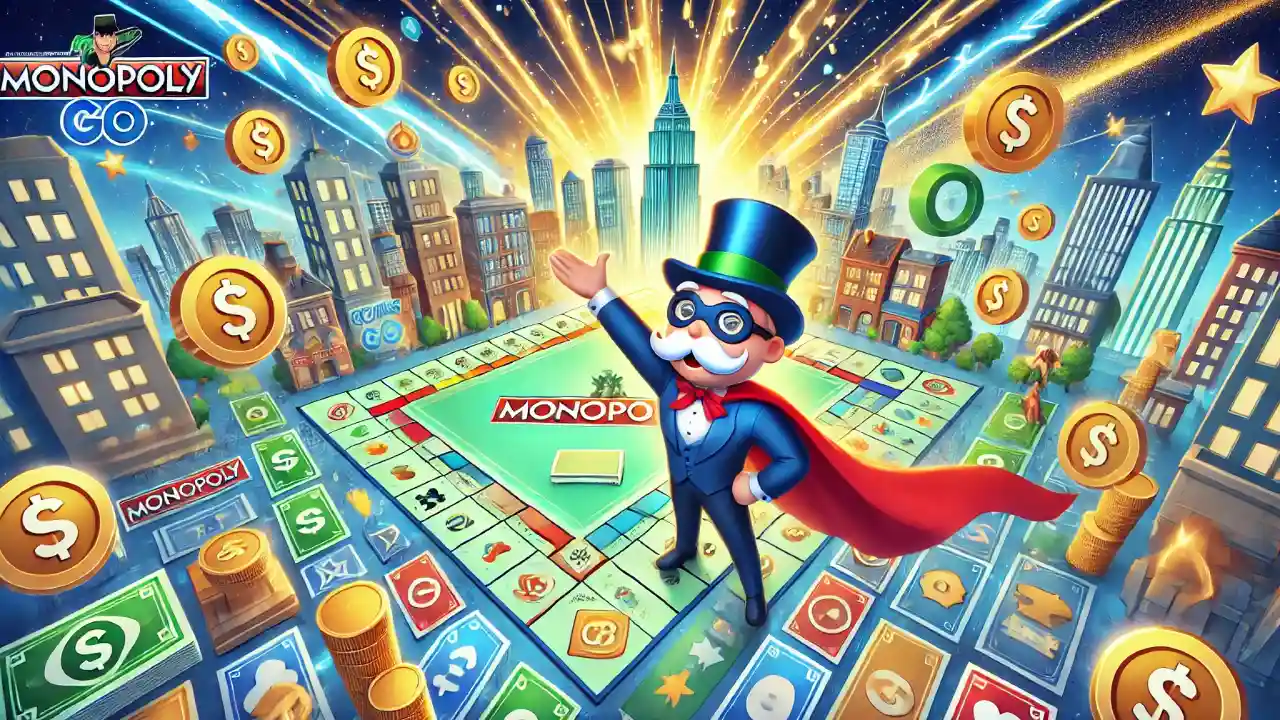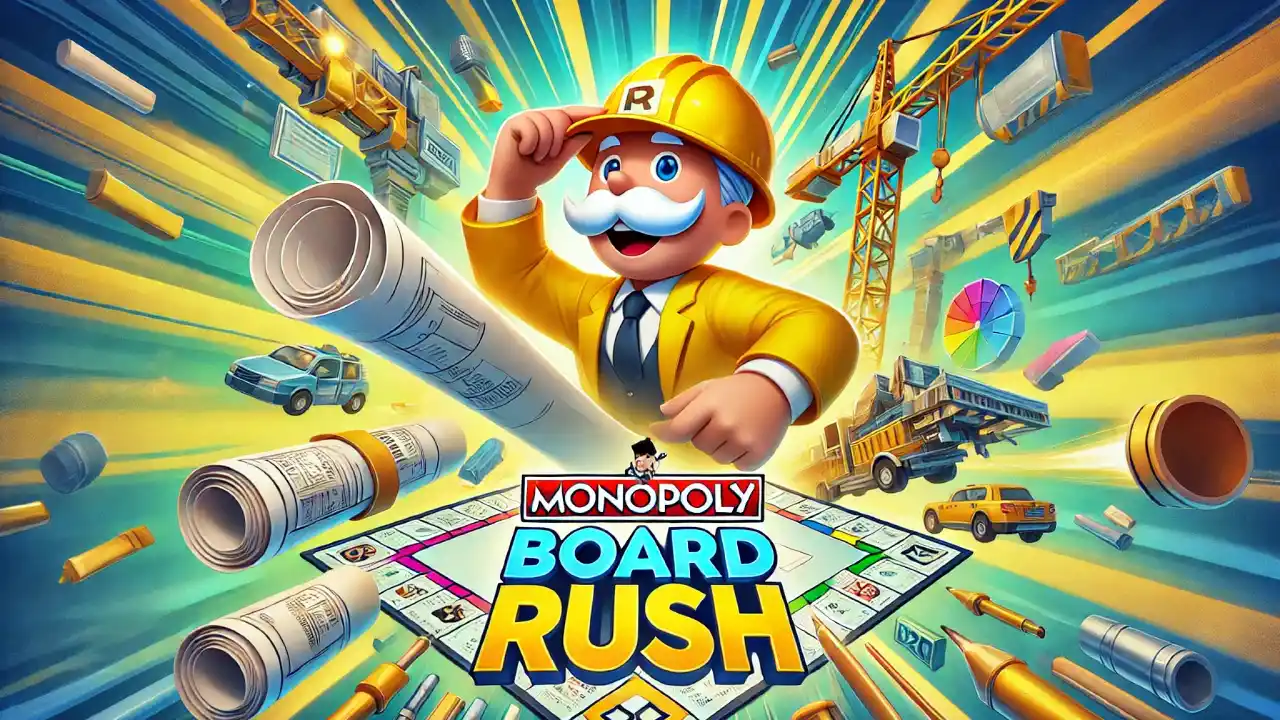Monopoly GO’s Account Policy
Before attempting to create multiple accounts, it’s essential to understand Monopoly GO’s terms of service and policies regarding account management. Most mobile games, including Monopoly GO, typically have guidelines to prevent abuse and ensure fair play. Here’s what you need to know:
- One Account per User: Monopoly GO’s terms of service generally encourage players to maintain a single account per user. This policy helps prevent cheating, such as using multiple accounts to gain unfair advantages.
- Device Limitations: Many mobile games, including Monopoly GO, link accounts to specific devices or app stores (Google Play or Apple ID). Managing multiple accounts on a single device can be challenging and may require workarounds.
- Account Suspension: Violating the game’s terms of service by creating multiple accounts for unfair advantages can lead to account suspension or bans. Always review the game’s policies to avoid any penalties.
Creating Multiple Accounts: Is It Possible?
Despite the general recommendation to stick with one account, some players may still wish to create a second one for various reasons. Here’s how you can do it, along with the potential risks and benefits:
- Using Multiple Devices: The simplest way to manage multiple Monopoly GO accounts is to use different devices. Each device can host a separate account, allowing different users (such as family members) to play the game independently. If you want to transfer your account to another device, read my brief guide.
- Logging Out and In: Some players switch between accounts on a single device by logging out of one account and logging into another. This method requires you to have separate email addresses or social media accounts for each Monopoly GO account.
- Step-by-Step:
- Open Monopoly GO and go to the settings menu.
- Log out of your current account.
- Select the option to create a new account or log in with a different email or social media account.
- Follow the prompts to set up the new account.
- Parallel Space Apps: Third-party applications like Parallel Space or Dual Apps can clone the Monopoly GO app, allowing you to run two instances of the game on a single device. This method can be convenient but comes with its own risks, such as security concerns or potential violations of Monopoly GO’s terms of service.
Risks and Considerations
While managing multiple accounts can be appealing, it’s essential to consider the potential risks and challenges:
- Fair Play Concerns: Using multiple accounts to gain advantages, such as transferring resources or boosting ranks, is against Monopoly GO’s fair play policies and can lead to penalties.
- Account Management: Keeping track of multiple accounts, especially on a single device, can be cumbersome and may lead to accidental logouts or data loss.
- Security Risks: Using third-party apps to clone the game can expose your device to security vulnerabilities and is generally not recommended.
While it’s technically possible to have more than one Monopoly GO account, it’s important to do so within the boundaries of the game’s terms of service. Using multiple devices or carefully managing logins can allow you to enjoy multiple accounts, but always prioritize fair play and security.