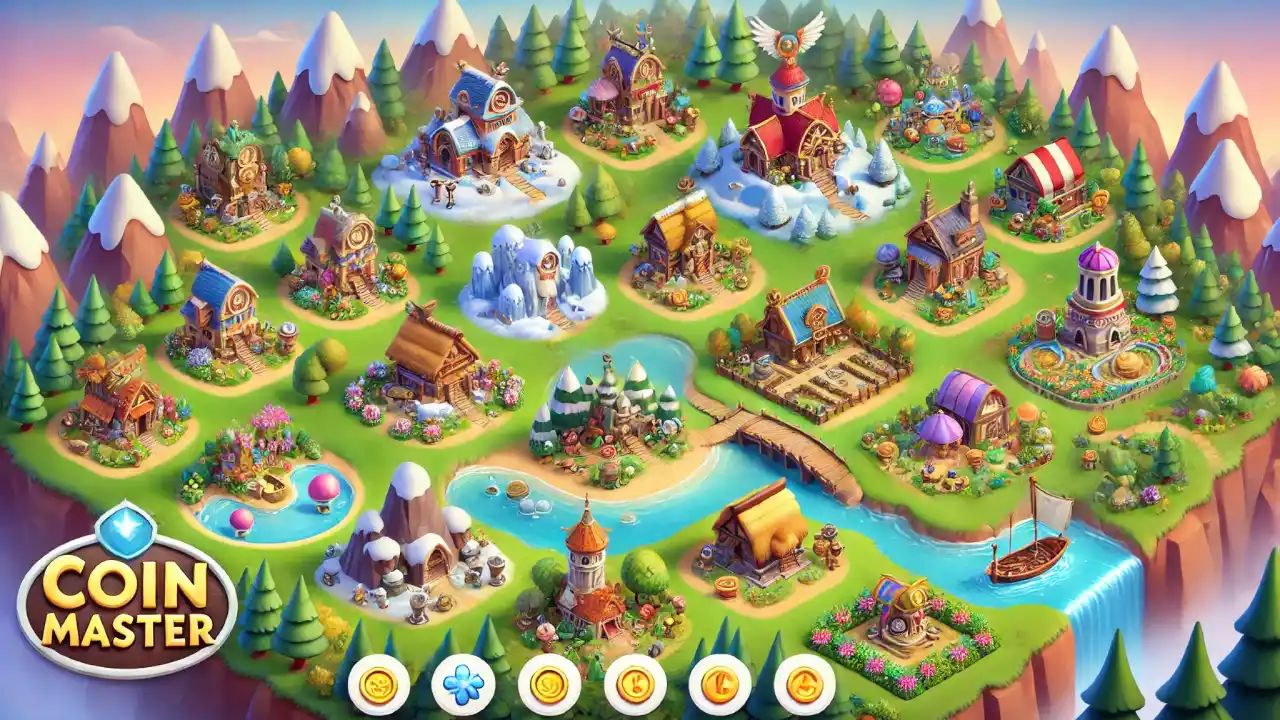Connecting Your Facebook Account
Linking your Facebook account to Coin Master allows you to add friends who also play the game. Follow these steps:
- Open Coin Master: Launch the game on your mobile device.
- Access the Menu: Tap the three horizontal lines in the top-right corner to open the menu.
- Connect to Facebook: Tap the “Connect to Facebook” button and enter your Facebook login details when prompted. This will sync your Facebook friends with Coin Master.
Inviting Friends via Link
If your friends aren’t on Facebook or haven’t played Coin Master yet, you can invite them directly:
- Open Coin Master: Launch the game on your device.
- Access the Menu: Tap the three horizontal lines in the top-right corner.
- Invite Friends: Tap “Invite Friends” to generate a unique invitation link.
- Share the Link: Send this link to your friends through messaging apps or email. When they use the link to install and play Coin Master, they’ll be added to your in-game friends list.
Benefits of Adding Friends
Connecting with friends in Coin Master offers several advantages:
- Daily Gifts: Exchange free spins and coins with friends daily.
- Card Trading: Trade cards to complete sets and earn rewards.
- Events and Tournaments: Collaborate in events for additional prizes.
Important Considerations
- New Players Only: You’ll receive rewards for inviting friends who have never played Coin Master before.
- Limitations: You can invite up to 180 friends to add points to the progress bar for gifts. Once you successfully invite 180 friends, you’ll still receive progress, but won’t be eligible for any more Friend Invite gifts through the progress bar. Spins can be collected for up to 250 friends who join the game through your link and follow the necessary steps.
By following these steps, you can easily add friends in Coin Master and enjoy the enhanced features that come with a connected gaming experience.