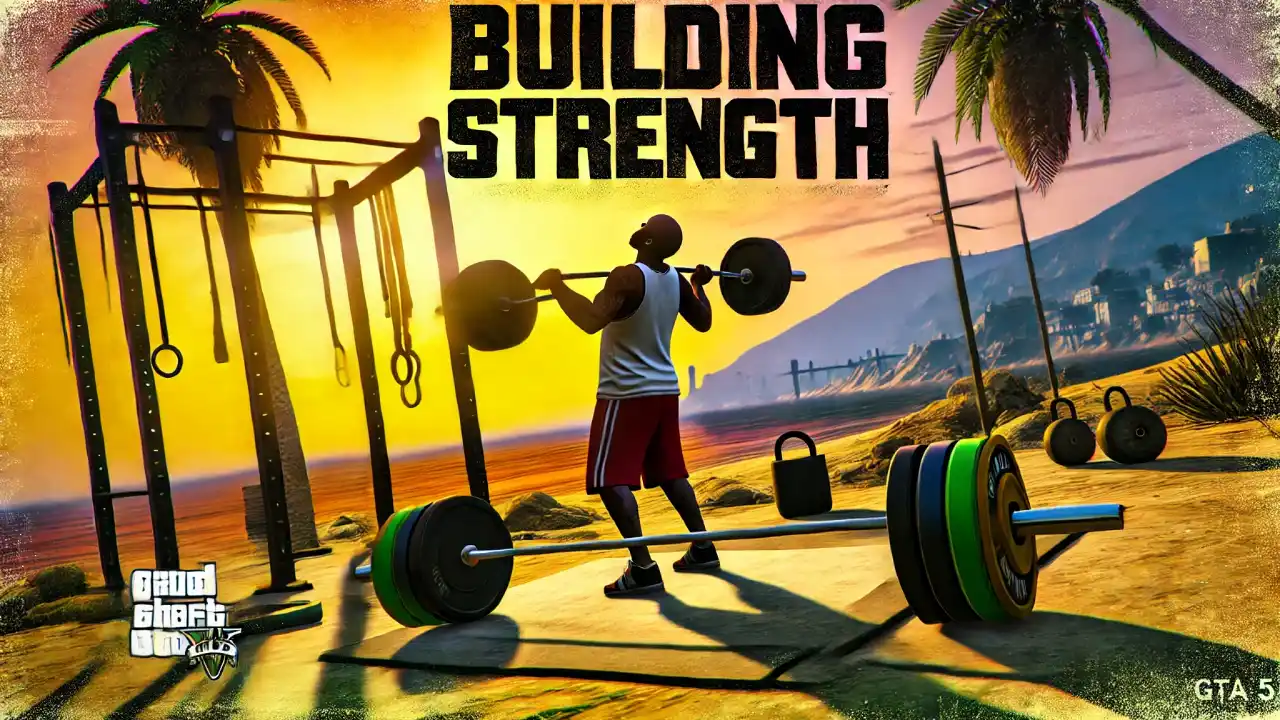Night Vision in GTA 5 Single-Player Mode
In the single-player campaign of GTA 5, night vision goggles are not available for player use during free roam. The only instance where night vision is featured is during the mission “Meltdown,” where Jimmy De Santa briefly uses them in a cutscene. Unfortunately, players cannot equip or utilize night vision goggles outside of this mission without the use of mods or cheats.
Acquiring Night Vision Goggles in GTA Online
In GTA Online, night vision goggles were introduced as part of the Heists Update. To obtain them:
- Visit Ammu-Nation: Head to any Ammu-Nation store on the map.
- Purchase the Goggles: Navigate to the gear section and purchase the night vision goggles for $17,500.
Alternatively, players can acquire helmets with night vision capabilities:
- Dual Lens Combat Helmets: Available at clothing stores and Vespucci Movie Masks, priced between $47,090 and $77,880.
- Tactical Night Vision Masks: Found at Vespucci Movie Masks, ranging from $41,880 to $52,980.
Activating Night Vision in GTA Online
Once you’ve acquired the night vision equipment, follow these steps to activate it:
- Open the Interaction Menu:
- Press and hold the Touchpad on PS4/PS5.
- Press and hold the View button on Xbox One/Series X|S.
- Press the M key on the PC.
- Navigate to “Style”: Scroll down and select the “Style” option.
- Select “Accessories”: Within “Style,” choose “Accessories.”
- Equip the Night Vision Gear:
- Highlight “Gear” and toggle through until you find the night vision goggles.
- Alternatively, if using a helmet with night vision, highlight “Helmets” and select the appropriate one.
- Activate Night Vision: After equipping, follow the prompt at the bottom-right corner of the screen to activate night vision. This typically involves pressing a specific button or key, such as the Square button on PlayStation or the X button on Xbox.
Deactivating Night Vision
To turn off night vision:
- Open the Interaction Menu.
- Navigate to “Style” > “Accessories” > “Gear”.
- Select “Deactivate”: Follow the on-screen prompt to deactivate night vision.
Additional Tips
- Rebreather Usage: The Rebreather allows players to stay underwater longer. Equip it via the Interaction Menu under “Style” > “Accessories” > “Gear.” It’s available at Ammu-Nation for $5,000.
- Thermal Vision: In GTA Online, the Heavy Sniper Mk II can be equipped with a thermal scope. Convert the Heavy Sniper at a Weapon Workshop and activate the thermal scope by pressing the appropriate button (e.g., Right D-Pad on consoles or E on PC).
By following these steps, you can effectively utilize night vision in GTA 5, enhancing your ability to navigate and engage in low-light environments.