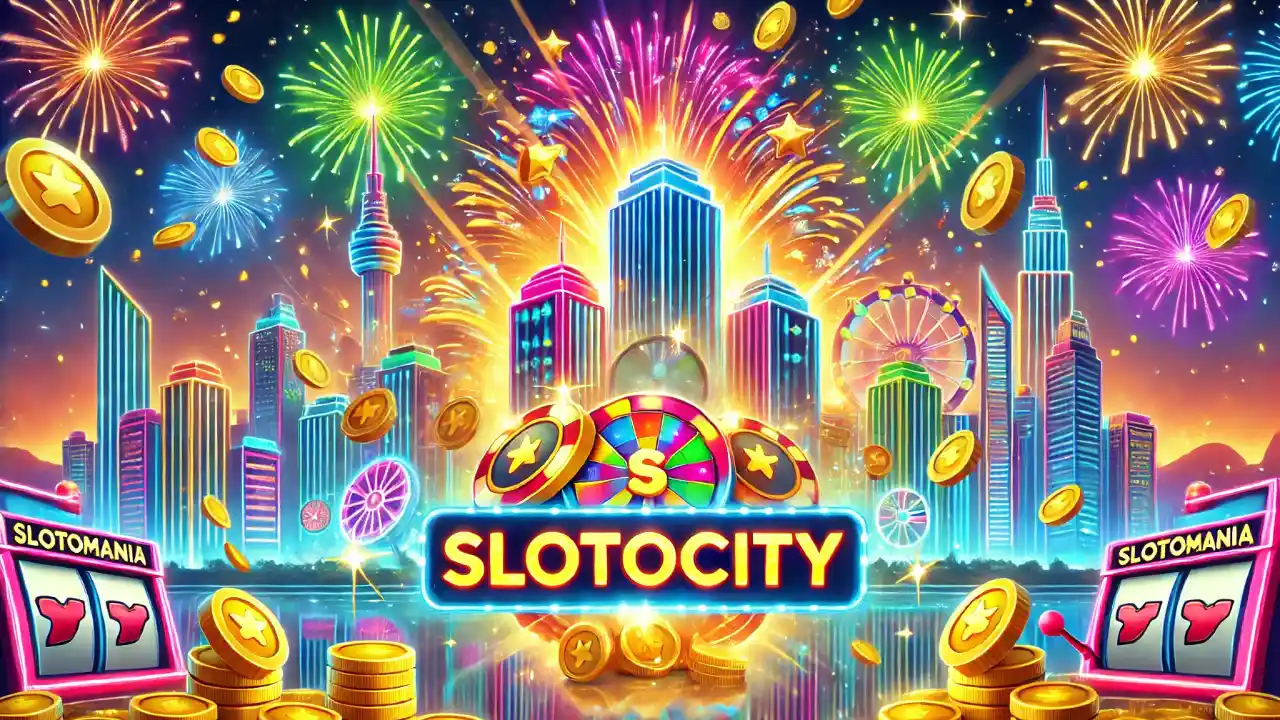Why Invite Friends to Slotomania?
Inviting friends to Slotomania comes with several benefits:
- Free Gifts: You can send and receive free gifts like coins, which help you keep playing and spinning without spending real money. For more free coins, click here.
- Extra Rewards: Some special events and missions give bonus rewards when you play with friends.
- Friendly Competition: Challenge your friends on leaderboards and see who can rack up the most wins or biggest jackpots.
- Team Play: Certain events allow you to team up with friends for even bigger rewards and shared achievements.
With these benefits in mind, inviting friends can enhance your Slotomania experience and make the game more interactive.

How to Invite Friends in Slotomania
Inviting friends to join you in Slotomania is easy and can be done through several methods. Here’s how you can do it:
1. Invite Friends via Facebook
One of the simplest ways to invite friends to Slotomania is by connecting your game to Facebook. This allows you to find and add friends who are already playing or invite new friends to join. Here’s how:
- Step 1: Open the Slotomania app on your mobile device or browser.
- Step 2: In the game menu, find the “Friends” or “Invite Friends” option.
- Step 3: Connect your Slotomania account to your Facebook account if you haven’t done so already.
- Step 4: Once connected, you can see which of your Facebook friends are already playing Slotomania. You can also select friends who aren’t yet playing and send them an invite.
Your friends will receive a notification or message with a link to download and join the game. As soon as they accept and start playing, you’ll be able to share gifts, coins, and rewards.
2. Invite Friends Using the Slotomania Friends Code
If your friends aren’t on Facebook or you prefer a different method, you can invite them using a Slotomania Friends Code. This code allows you to connect directly in the game without needing social media. Follow these steps:
- Step 1: Open the Slotomania app and go to the “Friends” section.
- Step 2: Tap on the “Invite Friends” option and select the “Share Your Friends Code” button.
- Step 3: Copy your unique Friends Code and share it with your friends via text, email, or any messaging app.
Once your friends download the game, they can enter your Friends Code in their game to connect with you. You’ll both start sharing rewards and playing together.
3. Invite Friends by Sending Direct Invites
Another way to invite friends is by sending direct invites through messaging apps. Many mobile versions of Slotomania allow you to send invites via text, email, or messaging platforms like WhatsApp. Here’s how:
- Step 1: Open the Slotomania app and go to the “Invite Friends” section.
- Step 2: Choose the “Invite via Messaging” option.
- Step 3: Select the platform you want to use (SMS, WhatsApp, email, etc.).
- Step 4: Send the invite link to your friend, and once they join, you’ll be connected in the game.
Your friend will receive the message with a link to download the game, and once they accept, you can start playing and exchanging gifts.
How to Add New Friends in Slotomania
Already have friends playing but want to connect with new people? You can make new Slotomania friends by joining clubs or adding players through Facebook groups dedicated to the game. Many players are eager to add new friends for gifting and rewards.
To add new friends:
- Step 1: Go to the “Friends” section in the app.
- Step 2: Search for friends using their Facebook or game usernames.
- Step 3: Send a friend request and start enjoying the benefits of more connections in Slotomania.
Tips for Managing Friends in Slotomania
- Send Daily Gifts: One of the best ways to keep the fun going is by sending daily gifts to your friends. This keeps both of you stocked up on coins and helps strengthen your gaming bond.
- Stay Active with Friends: If your friends aren’t playing as often or you want to keep your list active, consider adding new friends who are more engaged with the game. This ensures you’re always receiving and sending gifts regularly.
- Join a Club: If you have many friends in Slotomania, consider joining a club (clan) where you can team up for even bigger rewards and work together toward shared goals. Here, you can find out how to earn club points.
Inviting friends to Slotomania is a great way to enhance your gaming experience. Not only can you send and receive gifts, but playing with friends unlocks extra rewards and makes the game more social and competitive. Whether you invite through Facebook, use a Friends Code, or send direct invites, connecting with friends is easy and rewarding.
So, start inviting your friends today and spin your way to bigger jackpots together!