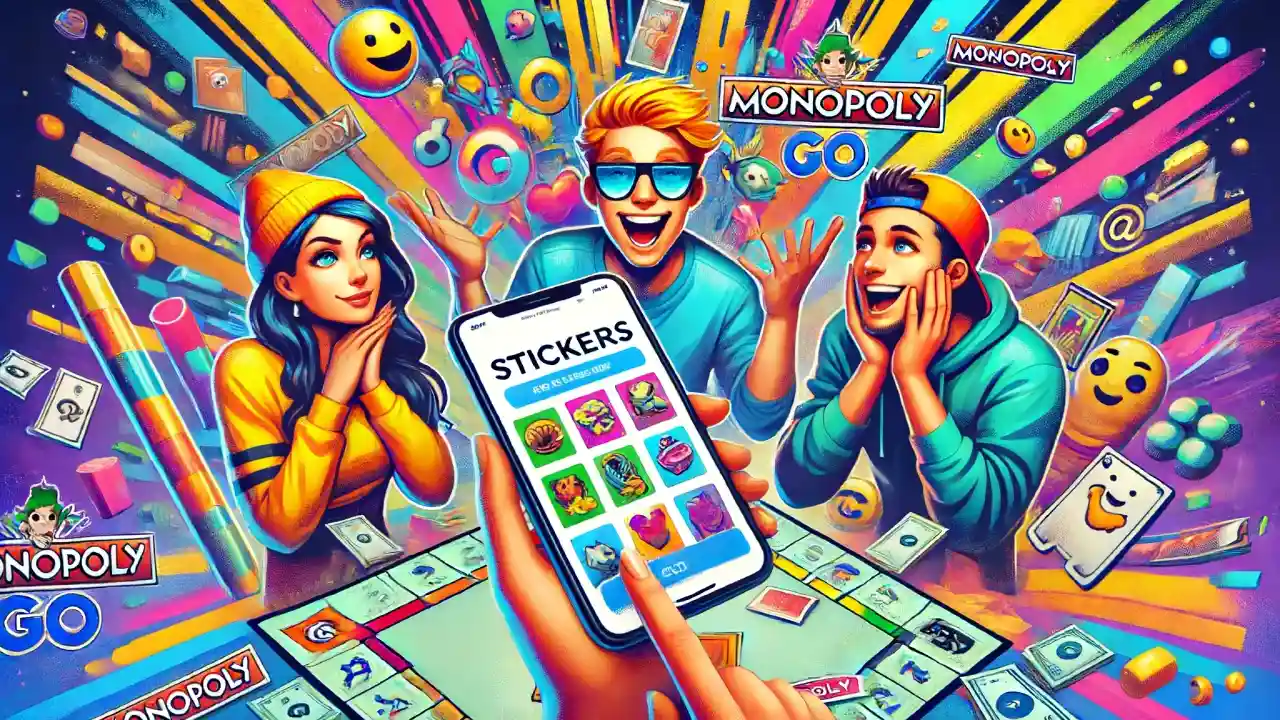Why Collect Stickers?
Before we dive into the steps, let’s quickly highlight why sticker collecting is important in Monopoly GO:
- Unlock Rewards: Completing sticker sets can earn you exciting in-game rewards.
- Personalize Your Game: Stickers add a unique flair to your game, making it more fun and engaging.
- Boost Gameplay: Some stickers provide bonuses that can enhance your gaming experience.
How to Request Stickers?
- Open Monopoly GO:
- Launch the Monopoly GO app on your mobile device. Ensure you’re logged in and connected to the internet.
- Navigate to the Sticker Album:
- On the main screen, look for the sticker album icon. This is usually located at the bottom or side of the screen. Tap on it to open your sticker collection.
- Select the Stickers You Need:
- Browse through your sticker album and identify the stickers you need to complete your sets. These stickers will often have an empty slot or a placeholder image.
- Tap on the Request Button:
- Next to the missing sticker slot, you should see a button labeled “Request” or an icon that indicates requesting help. Tap on this button to proceed.
- Choose Friends to Request From:
- A list of your in-game friends will appear. Select the friends you want to request stickers from. You can choose multiple friends to increase your chances of getting the sticker you need.
- Send the Request:
- After selecting your friends, tap on the “Send Request” button. Your friends will receive a notification or message indicating that you need a specific sticker.
- Wait for a Response:
- Your friends can now send you the requested stickers if they have duplicates. Be patient, as it might take some time for them to respond and send the stickers your way.
Tips for Successful Sticker Requests
- Stay Active and Social:
- The more active and social you are in the game, the more likely your friends will respond to your requests. Engage with your friends, send them gifts, and help them out whenever possible.
- Join Monopoly GO Communities:
- Consider joining online communities, forums, or social media groups dedicated to Monopoly GO. These platforms can be great for finding new friends who are also looking to trade stickers.
- Communicate Clearly:
- When requesting stickers, make sure to specify which stickers you need. Clear communication increases the chances of getting the right stickers from your friends.
- Return the Favor:
- Always try to help your friends with their sticker requests as well. A mutually beneficial relationship will ensure that everyone gets the stickers they need.