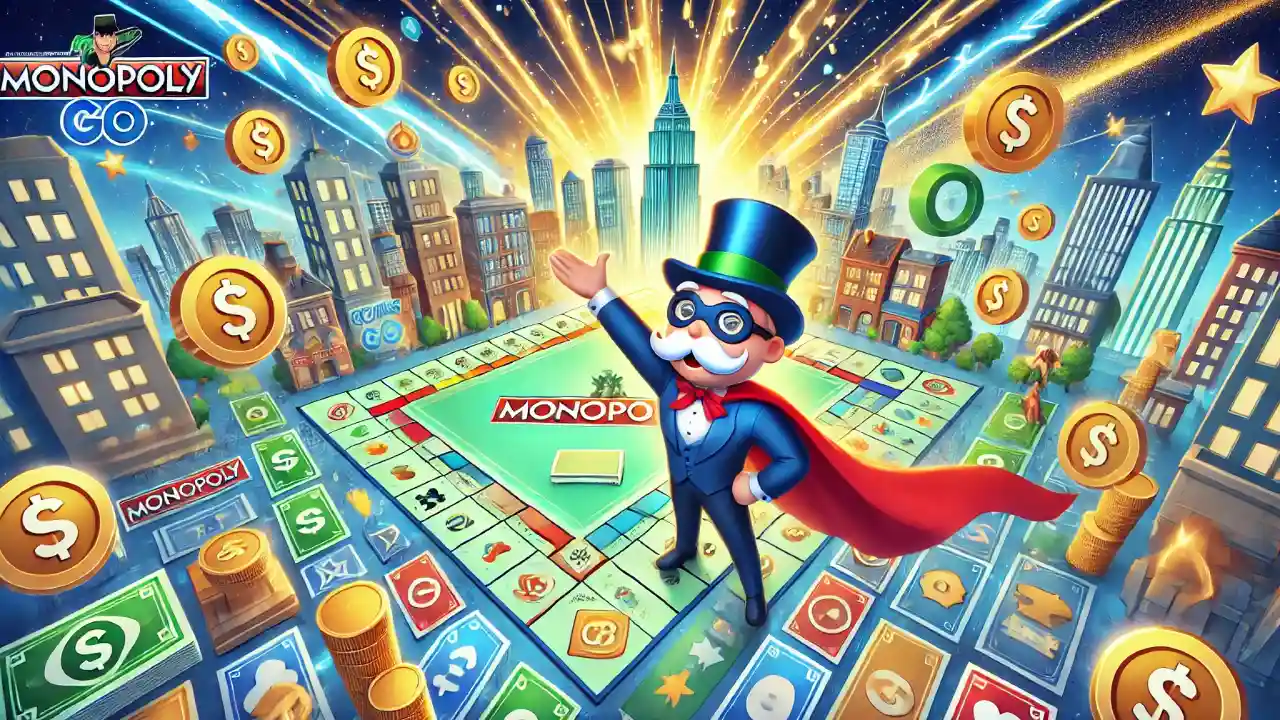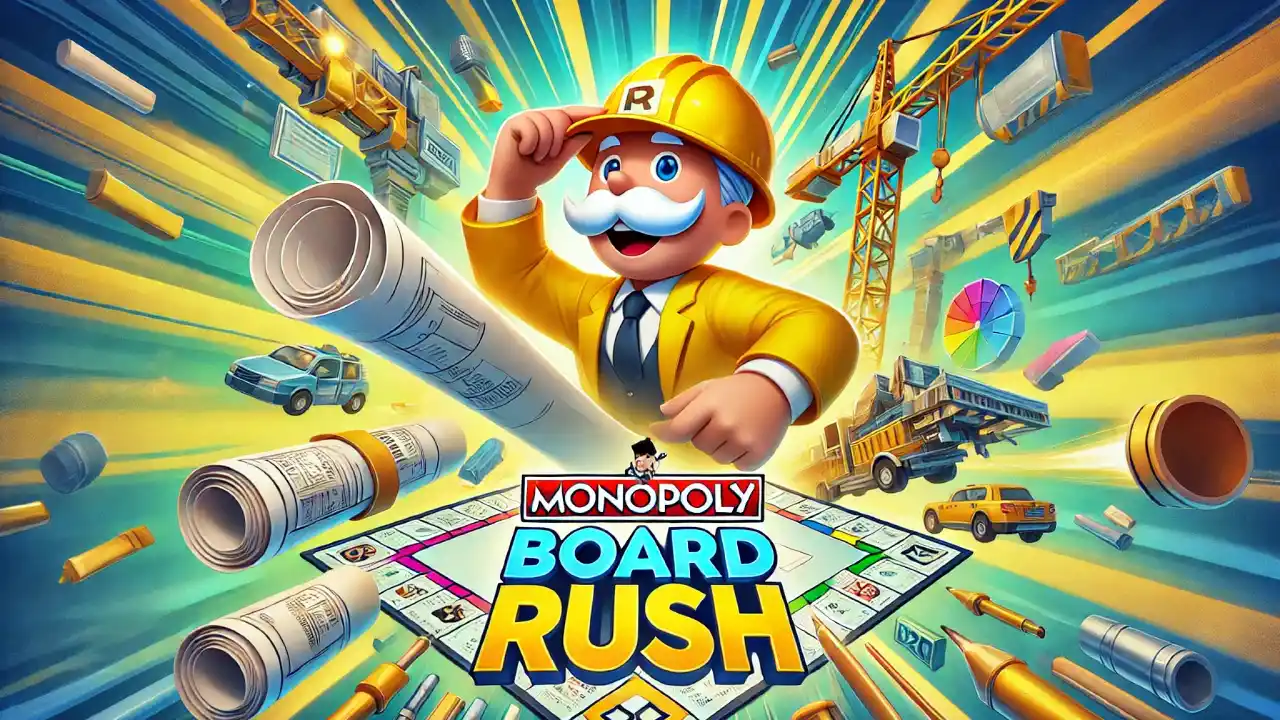How To Get Gold Stickers
Gold stickers are obtained through the same sticker packs that grant regular stickers, but the chances of getting them are much lower. Sticker packs with higher denominations slightly increase your odds, though acquiring them is still largely dependent on luck.
You can earn sticker packs through several activities:
- Quick Wins
- Daily Check-Ins
- Tournaments and limited-time events
- Partner events
Additionally, there are special packs that guarantee a gold sticker in a half-golden sleeve, but these are extremely rare.
How To Send Gold Stickers
Sending stickers to friends is generally straightforward, but gold stickers come with additional restrictions. You cannot freely gift gold stickers even if you have duplicates. Trading or gifting them requires participation in a Golden Blitz event.
During Golden Blitz events, you can send or request a specific pair of gold stickers determined by the event. Only two gold stickers can be traded during each event, and you are limited to sending up to five gold stickers.
Here’s how to send gold stickers during a Golden Blitz:
- Tap the album icon to the right of the GO button at the bottom of the screen.
- Select the collection containing the gold sticker you want to send. During Golden Blitz, this sticker will have a glimmering animation.
- Tap on the duplicate gold sticker.
- A close-up of the sticker will appear, along with a “Send to Friend” button at the bottom.
- Select a friend from your list and press continue.
- Confirm your action by tapping “Send” at the bottom of the next pop-up screen.
Remember, outside the Golden Blitz event, you cannot send gold stickers. Instead of the “Send to Friend” button, you will see a caption that reads “This Sticker can’t be gifted.”
Be sure to check out our page for the next Sticker Boom event to ensure you don’t miss any exciting opportunities to trade and collect stickers.
With these tips, you’ll be well on your way to mastering the collection and trading of gold stickers in Monopoly GO! Happy collecting!